GNU Octave Command Window showing unreadable text.
Ubuntu 16.04 LTS. GNU Octave 4.2.2. Intel® HD Graphics 520 (Skylake GT2). Octave was installed by means of the Terminal.
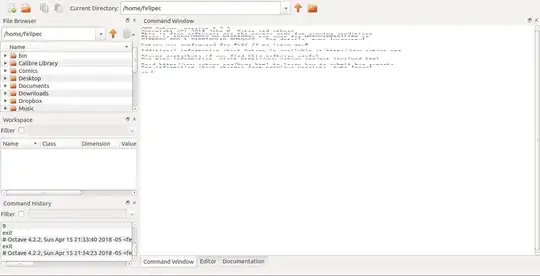
GNU Octave Command Window showing unreadable text.
Ubuntu 16.04 LTS. GNU Octave 4.2.2. Intel® HD Graphics 520 (Skylake GT2). Octave was installed by means of the Terminal.
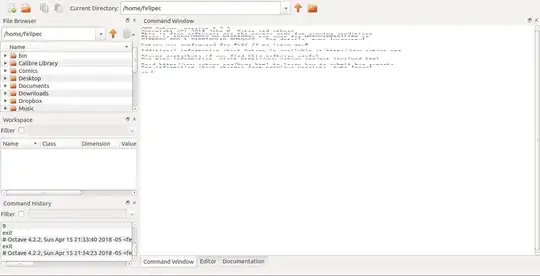
A workaround for this problem is to switch from the Courier font to some other font in the preferences settings under Edit - Preferences - Terminal - Font. I went with the DejaVu Sans Mono font and the problem went away.
Problem solved. Ubuntu 16.04 LTS upgraded to 17.10 version. GNU Octave Command Window and Editor are working just fine.