I am about to install android studio in Ubuntu 16.04 LTS . I was going through google's official documentation which you can check Here
In the above article it is said "Unpack the .zip file you downloaded to an appropriate location for your applications, such as within /usr/local/ for your user profile, or /opt/ for shared users."
I tried to search where this /usr/local/ & /opt/ directories exist but couldn't get it properly .The reason for searching it because I want to be assured that after installation it won't create any problem regarding space as we know android studio with its virtual devices , SDKs etc take space more and more with every update ,so then I thought what If I try to install same in my home directory which is /home/<myusername> ,I searched about it and got an article regarding it Here
which says yes you can install it if you don't have sudo permissions .I want to clear that I am the single user of my system and I have dual boot installed (win 7 + Ubuntu 16.04) , So my questions are as follows :
- Can I install it at
/home/<myusername>directory like/home/<myusername>/Documentsand will it be safe and won't create any problem later ? Because I am thinking/interested to install it there due to more free space ! - What are the drawbacks (if any )for installing it at home directory ?
would it be better to install android studio at
/usr/local/directory than/home/<myusername>/xyzdirectorydirectory ,If yes why ? I am asking this because I found its recommended for single user installation at different places .Where these
/usr/local/&/opt/directories actually exist ?
I know my last question may seem a bit irrelevant but I am asking because the query is related to this specific installation .
Following is my total space if you like to check it for directories :
Thank you!
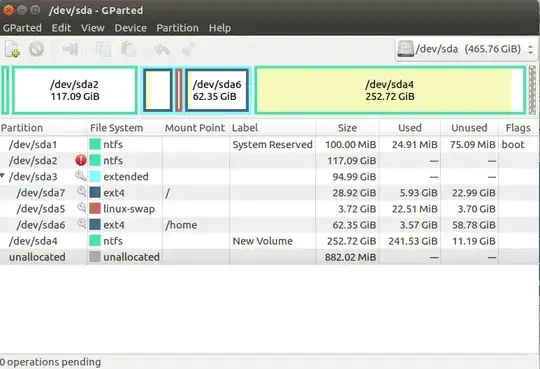
/opt/directory exist so not clear about space ,you can check my space through my post ,I have posted a screenshot regarding it or I should not worry about space and should go for/opt/directory ? ,sorry but I am just a beginner so please clear it to me ,thankyou! :( – user716691 Apr 16 '18 at 09:43