I have major problems trying to install Ubuntu on a friends computer. She is having her exams and is in real need of that computer, so we're both stressed at this point. I would be very happy and relieved to get some help :-)
I have wiped the hard drive, and created several bootable USB drives. None of the latter are functioning - getting me here (picture below) and no further:
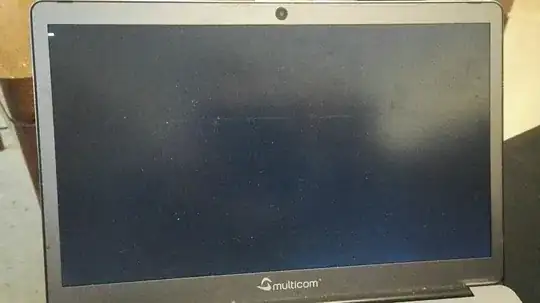
I have tried several installations on several USB drives. Using RUFUS, Win32DiskImager with official Ubuntu images, following the tutorial here.
Also tried installing Chromium from bootable USB. Same result.
I hope these four images of my BIOS are of some use:
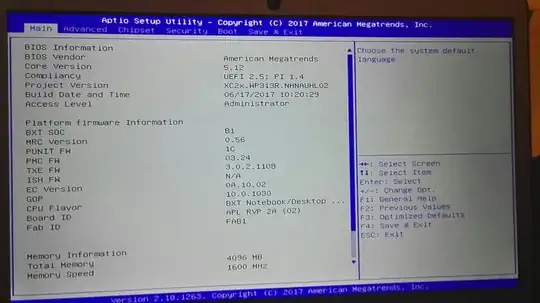



Here are the computer specifications: 13.3" Full-HD LED 1920x1080 16:9 Matt IPS-screen 6. gen Intel Celeron N3450-processor 1.1GHz ~ 2.2GHz, 4 cores 4GB DDR3L SO-DIMM RAM 32GB eMMC SSD Intel HD Graphics 500, DirectX 12 compatible No dvd/cd Bluetooth 4.0 802.11 b/g/n wireless networks card 1 x mini HDMI 1 x USB 3.0 1 x USB 2.0 Polymerbatter, 7.4V 5400mAh Full Range AC adapter 36W 100-240V 50-60Hz 12V 3A Size 315.7 x 208.7 x 13,5 mm (BxDxH) Weight: 1.3 kg