I'm using Ubuntu 11.10 with Unity.
Switching between applications (Alt + Tab) works, but switching between windows of one application (Alt + ') doesn't. Tried to assign Alt + ' switching to another shortcut (Super + ', Ctrl + ', Alt + F1, using system settings) but nothing works.
After install, everything was working fine.
I have ' (apostrophe) instead of `. To get that, I edited files in the /etc/X11/xkb/symbols. Of course, if this matters.
Seems like there is a problem with assigning shortcuts using system settings. When I assign between windows of the same application to Alt + Tab, it still switches between different applications. No idea what's going on.
UPDATE: The problem is fixed. I've been changing different settings of my keyboard, and one of the settings changed was XKBMODEL. I set it to "latitude" (thought it would fit better, that was really stupid). After I changed it back to "pc104", everything worked normally again. Thanks everybody for your attention!
UPDATE 2: The ` symbol still needs to be in it's place for US layout. For Russian I was able to leave ' assigned to "TLDE" button.
UPDATE 3: Seems like I have got the same problem with "Switch between windows of the same application immediately" (which is Alt + Esc by default). It doesn't work, and assigning it to another shortcut doesn't help. Any suggestions?
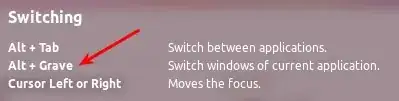
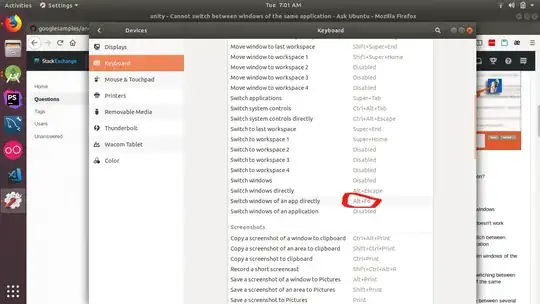
 then you Tab to your target window and Enter?
then you Tab to your target window and Enter?
/etc/X11/xkb/symbols/back to\`` instead of'` ?? – rlemon Feb 08 '12 at 22:45/etc/X11/xkb/symbols/was moved to/usr/share/X11/xkb/symbols/*– rlemon Feb 08 '12 at 22:47