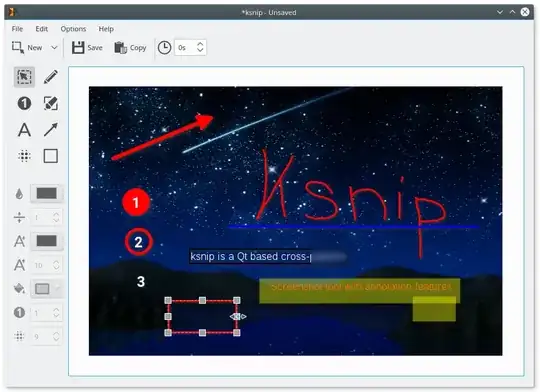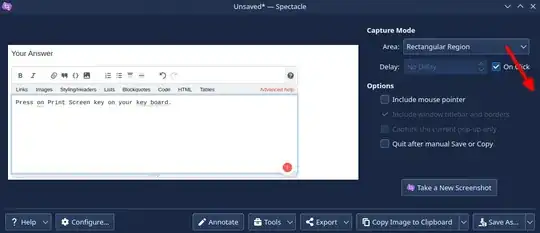You can directly take Screenshot by below shortcut for the different purpose
print Take a Screenshot
Alt+Print Take a Screenshot of window
Shift+Print Take a Screenshot of an area
Ctrl+Print Copy a Screenshot to the clipboard
Ctrl+Alt+Print Copy a Screenshot of a window to the clipboard
Shift+Alt+Print Copy a Screenshot of an area to the clipboard
I suggest gimp to edit image in ubuntu. it is more powerful compare to kolourpaint. to install gimp you have to run below command in terminal. you no more need to add ppa for installing gimp. you can look more details at https://www.gimp.org/
sudo apt-get install gimp