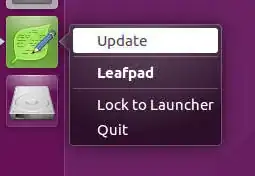Please take a look at this https://github.com/AppImage/AppImageKit, it mentions installation on Debian-based systems. It installs in these locations:
$HOME/Downloads (or its localized equivalent, as determined by XDG_USER_DIRECTORY_DOWNLOAD in glib)$HOME/.local/bin$HOME/bin$HOME/Applications/Applications/isodevice/Applications/isofrom/Applications/run/archiso/img_dev/Applications/lib/live/mount/findiso/Applications/opt/usr/local/bin
The last line there should make it run from any location, as I know that is in your path. So to check if that is the case run this command from the terminal:
which appimaged
Or simply
appimaged -v
The first will give the location of the program and the second will show the version installed, so in any case either should tell you if yours is setup as said in that link I provided.
I got this from that link, please take a look at it for more help:
NOTE: It may be necessary to restart (or xkill) dash, nautilus, to recognize new directories that didn't exist prior to the first run of appimaged. Alternatively, it should be sufficient to log out of the session and log in again after having run appimaged once.
If you have AppImageUpdate on your $PATH, then it can also do this neat trick:
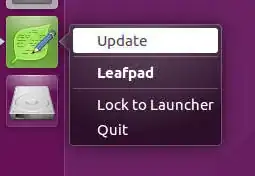
Download AppImageUpdate from https://github.com/AppImage/AppImageUpdate/releases/tag/continuous and put on your $PATH:
sudo mv "Downloads/AppImageUpdate-*.AppImage" /usr/local/bin/AppImageUpdate
chmod a+x /usr/local/bin/AppImageUpdate