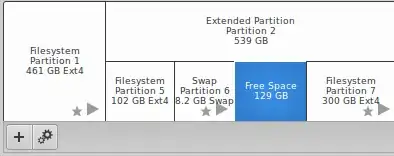I have a fully ex4 formated hard disk. I shrinked 130 GB of My Hard disk space and now This 130 GB is free space. This is partion table:
When I want to Format this free space to NTFS with disks software. But I get this error:
Error creating partition on /dev/sda: Command-line `parted --align optimal --script "/dev/sda" "mkpart logical ext2 544923MiB 700242198527b"' exited with non-zero exit status 1: Error: You requested a partition from 571GB to 700GB (sectors 1116002304..1367660543). The closest location we can manage is 571GB to 700GB (sectors 1116002304..1367660542). (udisks-error-quark, 0)
I tested with Gparted But same error appears agian.
Any Idea why this happnes?