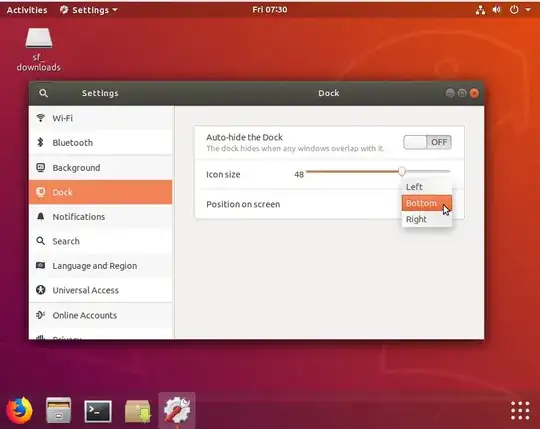By default under Bionic Beaver 18.04 LTS the dock is on the left of the screen and I would like to move it either to the bottom or the right of the screen. How do I do this?
Asked
Active
Viewed 993 times
1 Answers
3
The good news is that this is easily accomplished under Bionic Beaver. Follow this navigation path:
Show Applications --> Settings --> Dock --> Position on screen
And from here you can select Left, Bottom or Right. See the screenshot below for the details:
andrew.46
- 38,003
- 27
- 156
- 232