I am trying to upgrade from 16.04 lts version to 18.04 lts, but the software updater always says "your system is up to date".
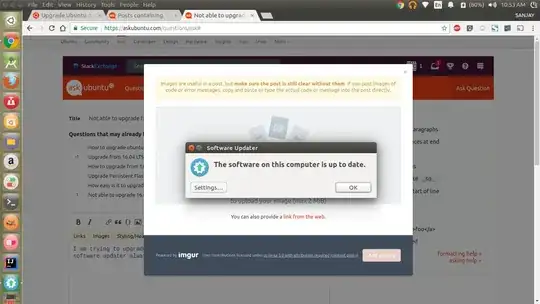
I am trying to upgrade from 16.04 lts version to 18.04 lts, but the software updater always says "your system is up to date".
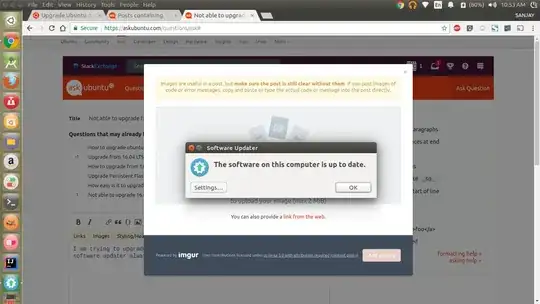
Upgrades from LTS releases are scheduled after the first patch - 18.04.1 which is usually a month after the first release. THey need to make sure everything goes smoothly and then the software manager will allow it.
If you're anxious, which based on my experience you shouldn't be cause there are probably tons of bugs, you can still force that upgrade, but that's not recommended.
sudo do-release-upgrade -d
What I would recommend is a fresh (format) install, since anytime you upgrade you'll face incompatibility issues.
sudo do-release-upgrade -d on an ASUS SonicMaster with Ubuntu 16.04 LTS on it. After the upgrade, I restarted the machine, and the computer couldn't boot due to some infinite loops while showing messages regarding PCI bus. I just mention it here to help the next guy avoid such a bug/trouble.
– Megidd
May 04 '18 at 08:52