Not a duplicate as per the answer!
This is my first posting here and I'm still a novice user of Ubuntu. I use Ubuntu 17.10 and Firefox 59.0.2 (64 bits). I've already installed the flash plug-in as I read here, but I still can't load a website using flash (Adobe Connect). I've got the same problem like this person. Now, instead of that screen, I see a white screen. Then I tried to install the plug-in for freshplayer-pepperflash with the terminal:
sudo apt install browser-plugin-freshplayer-pepperflash
but the package couldn't be found. Thanks in advanced for your help.
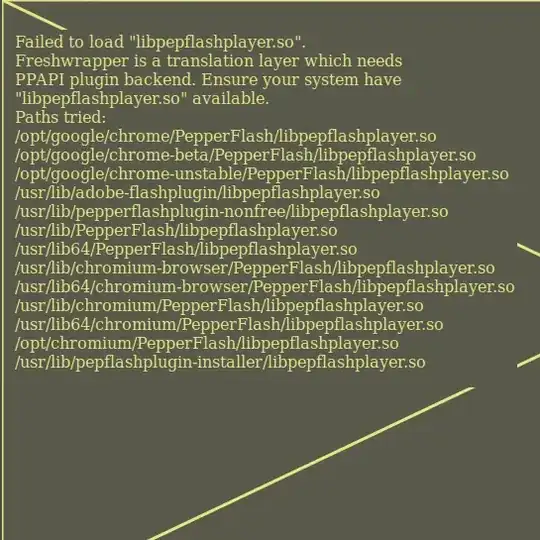
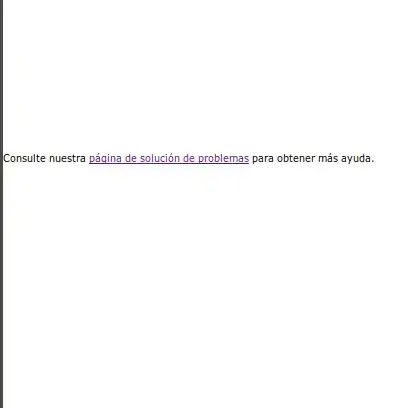
adobe-flashpluginand you will get the latest flash plug-in installed. – dobey Apr 27 '18 at 14:20adobe-flashpluginbug which happened 2018-04-10. The answer provides a workaround until the bug has been fixed. – Gunnar Hjalmarsson Apr 28 '18 at 19:25