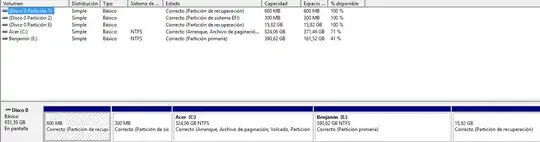I'd like to try Ubuntu one more time. I used to work on Ubuntu KK and MM in my last computer, but when I bought my current laptop I couldn't install it any more because it already had so many partitions by default that I didn't know how to deal with that.
Can anyone please take a look at my partitions and recommend how I can split them to create the new ones to install new Ubuntu 18.04 without eliminating my Windows OS?