After starting the virtual machine, it freezes at this point and won't start installing Ubuntu. There's no pop-up, welcome screen or whatsoever. I am using Ubuntu 16.04 LTS i386
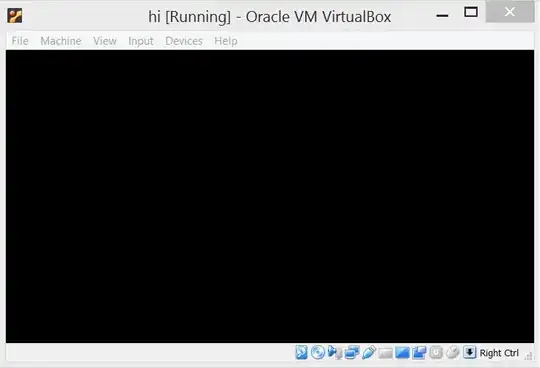
UPDATE: So i was following this guide: https://linus.nci.nih.gov/bdge/installUbuntu.html until I start the virtual machine. I should be seeing a welcome screen but I didn't. No error message or warning. I don't think it is the duplicate of How to install Ubuntu on VirtualBox? thread. Memory I gave: 1024 mb I also followed nathanwww's solution but got the same result.
Ok... So now I am confused. If I am trying to run Ubuntu on virtual box. Do I need a CD or USB to boot it?