I have installed Ubuntu 18.04 LTS on my HP Pavilion series laptop. After installing this version of Ubuntu, right click is not working of my touchpad. How can I solve this?
BTW: This question does not have any solution which which is working for me.
PS:- Problem remains after selection area in gnome-tweak-tool
- 2,806
3 Answers
For instance, to right-click method on touchpads without a physical button you need to perform a two-finger click (just tap anywhere with two fingers). Clicking in the bottom right area of the touchpad no longer works.
If you don’t like this behaviour — and there’s a fair chance you might not — you can use the Tweaks app (see step #5) to change the setting.
Source: OMG Ubuntu (see link for how to fix it)
- 23,641
- 15
- 70
- 122
-
-
@SamiulSk it won't work if you have installed the Synaptics driver. – Organic Marble Apr 30 '18 at 20:00
-
13stuff like this really needs to be highlighted in the changelog – Chantz Garrett May 11 '18 at 13:27
-
Urgh, why is it only one or the other? It has been both for years (forever?) and I tend to mix them up. Being able to select only one is a PITA. – El Yobo May 15 '18 at 00:20
-
2I take it back - the multi click emulation still works even when I switch back to using click emulation, so I still have both :) – El Yobo May 15 '18 at 00:44
-
-
two finger feature is awesome. Is it new feature in 18.04 or it was before also? – alhelal May 25 '18 at 10:38
-
1woow!!! I thought my update is corrupt but this is awesome I love ubuntu – Bipin Chandra Tripathi May 29 '18 at 07:10
-
1Even though I have a physical mouse button it was not working. However, selecting Area mouse click emulation in Gnome Tweaks solved the issue. The physical button now works as right clicking. – Kvothe Jun 12 '18 at 14:27
-
1Thank you @OrganicMarble It was a great relief. I liked this new feature though this change would have been highlighted while installation. – Gagan Jan 08 '19 at 16:06
-
We can also use this: gsettings set org.gnome.desktop.peripherals.touchpad click-method areas – Ashish Viradiya Apr 22 '19 at 06:08
-
wow, changes like this are really annoying ! All personal computers come with two buttons in the touchpad ?! Persons that made this decision were like : It's stable and working perfectly, let's complicate it . – Mehdi Dec 23 '19 at 03:51
-
1
I too had this issue with an HP Omen.. I downloaded the gnome tweaks and it fixed the problem.
Open Ubuntu software (orange briefcase) and type in the search "gnome tweaks".. launch the program and under keyboard and mouse tab>Mouse click emulation> choose AREA..click bottom right.....
Log out and re-login if the change didn't take effect right away.
-
Which problem did it fix? Did it switch from two-finger tap to bottom-right click or enable both? – Randy Cragun Oct 15 '18 at 21:02
-
1Randy.. for me it fixed the R click on my touchpad (there are no R or L buttons on the touchpad). At the bottom of Gnome Tweaks, it has "Area" section that I clicked on (put a check mark to enable). And now the touchpad works as it should. – Wr3nch3r Oct 15 '18 at 23:46
-
This works for me! upgrade from ubuntu 17.10 to 18.04, then right click of my laptop(ASUS ROG series) touchpad broken. – stackoverYC Dec 13 '18 at 03:34
-
-
This worked, but I did have to completely reboot. Restarting gnome-shell didn't apply the change. – Cerin Apr 04 '19 at 17:33
Try
sudo vi /etc/X11/xorg.conf
add:
Section "InputClass"
Identifier "libinput touchpad catchall"
MatchIsTouchpad "on"
MatchDevicePath "/dev/input/event*"
Driver "libinput"
Option "Tapping" "True"
Option "NaturalScrolling" "True"
EndSection
- 107,489
- 31
- 1
-
if you're missing xorg.conf consider the following which works on ubuntu-based builds:
sudo mkdir /etc/X11/xorg.conf.d;cd /etc/X11/xorg.conf.d;sudo nano 01-input.conf; then copy/paste the Section configuration listed above – henry74 Mar 24 '20 at 00:37
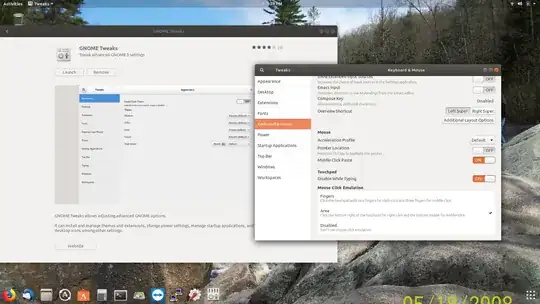
gsettings set org.gnome.desktop.peripherals.touchpad click-method areasor check https://medium.com/p/40037ff249e1/responses/show – Sooraj S Mar 11 '20 at 17:50