I installed Ubuntu 18.04 on VirtualBox and then set the 3D acceleration ON and when I try to start it, it shows and stays like this:
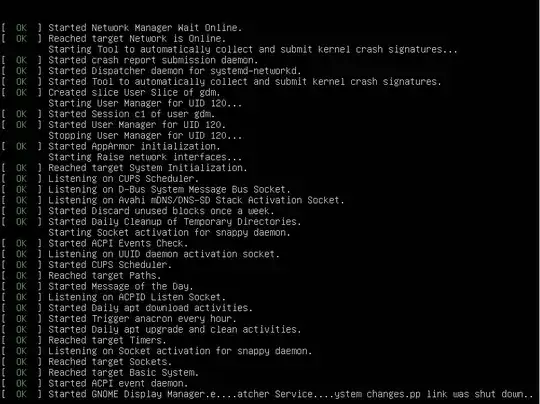
It worked fine with Ubuntu 16.04 and 17.10 but doesn't work with 18.04. I have Windows 10, Nvidia GPU, latest Virtualbox and drivers. I'm using GNOME with Xorg.