I have been trying to fix a problem that was previously asked here: Ubuntu 16.04 - only connecting to ethernet, no wifi option (note for those who do not wish to follow the link: I recently installed Ubuntu but I am unable to connect to wifi. The solution to this bug is to disable secure boot)
When I open the boot options upon startup I am met with the following screen:
I noticed that above "Legacy Boot" it does not say whether or not it is doing a secure boot, as I have noticed is typical when I have googled this issue. Example from the web:
When I open BIOS setup, I am given the following screen:
I have searched through all of the options on both the main and BIOS setup screens and cannot find any option to disable secure boot. Any suggestions? Also it may be relevant that Ubuntu is the only OS on this computer. Thanks for your help
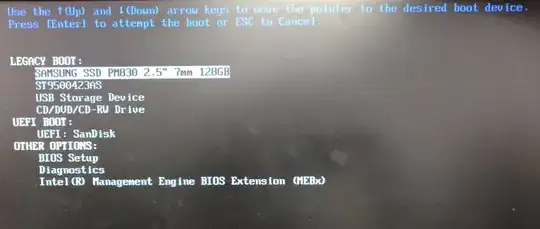
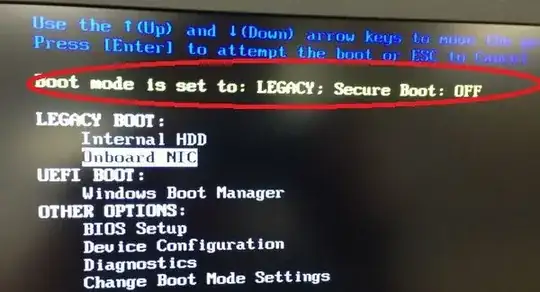
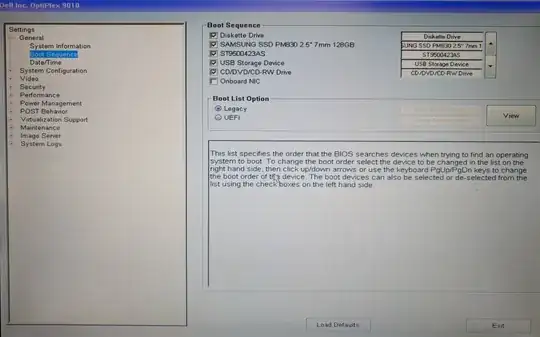
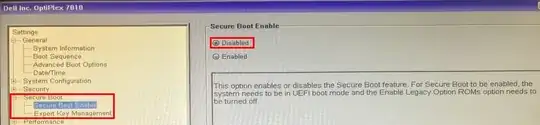

mokitil --sb-state– Jeremy31 May 01 '18 at 17:55