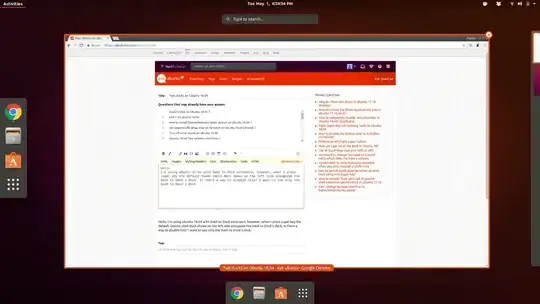I'm using Ubuntu 18.04 with Dash to dock extension, however, when I press super key the default Gnome shell dock shows on the left side alongside the Dash to dock's dock. Is there a way to disable this? I want to see only the Dash to dock's dock.
Asked
Active
Viewed 4,362 times
4
-
Related: How can I get rid of the dock in Ubuntu 18? – Alexey Jun 30 '18 at 10:20
1 Answers
1
I've solved the problem by removing Ubuntu dock extension. This has helped me: Annoying dock in Ubuntu 17.10
-
1I dont' think it's the solution: The following packages will be REMOVED: gnome-shell-extension-ubuntu-dock ubuntu-desktop ubuntu-gnome-desktop – lrkwz May 03 '18 at 15:52
-