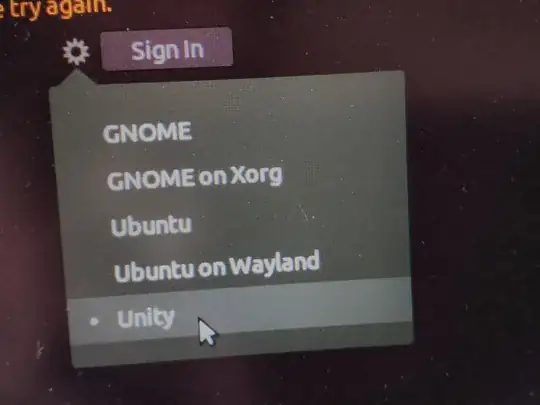I have a monitor at home that I use as a secondary display for my laptop. When I was on Ubuntu 16.04 with Unity, the multi monitor setup worked perfectly. The top bar was visible on both monitors and apps launched on the monitor where the mouse was in. But since my recent upgrade to the new 18.04 LTS and its GNOME environment it hasn't been the case.
I love the new look. And I want to stick with it. But the main issue is this. When running on multiple monitors, the top bar is only displayed on the primary monitor. Furthermore, apps always launch on the primary display. This isn't ideal in my opinion. The setup is so ridiculous that if I put my PC to sleep while working on something and then open it again with the monitor disconnected, I have no way of retrieving the window, because the system is still projecting it to a monitor that doesn't exist. Even worse is if I make the external monitor as the primary display. Then I literally cant see anything on the laptop except for the background.
Is there a way to fix this? Launch apps in the monitor where the mouse has focus. And also restore the settings back to single monitor setup when the secondary monitor is disconnected?