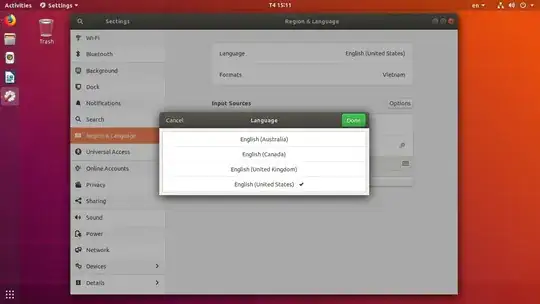language are not listed and not click … at the bottom
Asked
Active
Viewed 44 times
2
Bruni
- 10,542
Vàng Văn Quyn
- 21
- 1
-
Possible duplicate of How to change text entry in Ubuntu 18.04 – sudodus May 02 '18 at 09:21
-
@sudodus: The question appears to be about display languages, not input sources. – Gunnar Hjalmarsson May 02 '18 at 10:42
-
@GunnarHjalmarsson Yes, but I think it will be answered implicitly in the link that I suggested. Please answer, if you have a more direct way to solve the problem. – sudodus May 02 '18 at 10:45
1 Answers
3
To get more language options to choose between, click the Manage Installed Languages button and install more languages.
The ... at the bottom was deliberately hidden in Ubuntu 18.04, since you currently can't successfully select other languages but the installed ones anyway. That may be changed in future releases.
Gunnar Hjalmarsson
- 33,540
- 3
- 64
- 94
-
+1. Thanks for this 'direct solution'. I was really doing this the hard way. (It is obvious that I don't know yet how to navigate in gnome :-P ) I will try to simplify my answer in that other thread according to your solution. – sudodus May 02 '18 at 11:38
-
@sudodus: This is a delta compared to vanilla GNOME. To a large extent it's due to the use of language packs in Ubuntu. – Gunnar Hjalmarsson May 02 '18 at 11:43