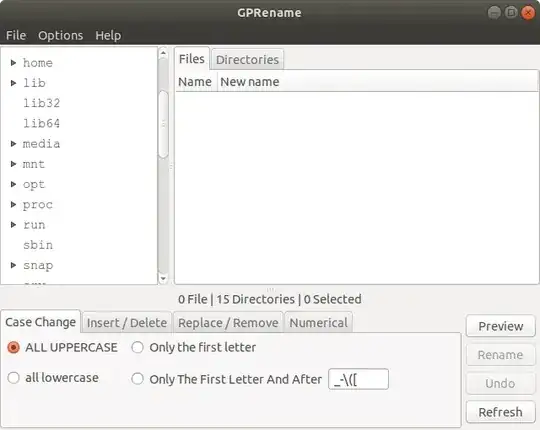pyrenamer is an excellent bulk file renaming tool. But I could not find it in the repository for 18.04 Bionic Beaver or a PPA.
I use it all the time to rename photo images before importing into the Shotwell image library management system.
In particular, I use a pattern to get names in the form yyyymmdd including a day of the week (it is so much easier to remember the day of the week one visited the zoo) and the model name of the camera used. The ~ symbol helps if one wants to search and replace to revert to the original file image name. See:
{imageyear}{imagemonth}{imageday}_{imagedaysimp}_{imagehour}{imageminute}{imagesecond}_{cameramodel}~{1}
If a PPA becomes available for 18.04 please inform here.