I have a similar question to WiFi not working after installing Ubuntu 18.04 but I have different hardware. My machine is an acer aspire 4755G with a Broadcom wifi. Here's the hardware info I collected:
$ sudo lshw -C network; lshw
*-network DISABLED
description: Wireless interface
product: BCM43227 802.11b/g/n
vendor: Broadcom Limited
physical id: 0
bus info: pci@0000:03:00.0
logical name: wlp3s0
version: 00
serial: cc:af:78:73:68:e0
width: 64 bits
clock: 33MHz
capabilities: pm msi pciexpress bus_master cap_list ethernet physical wireless
configuration: broadcast=yes driver=wl0 driverversion=6.30.223.271 (r587334) latency=0 multicast=yes wireless=IEEE 802.11
resources: irq:17 memory:f3a00000-f3a03fff
*-network
description: Ethernet interface
product: NetLink BCM57785 Gigabit Ethernet PCIe
vendor: Broadcom Limited
physical id: 0
bus info: pci@0000:04:00.0
logical name: enp4s0f0
version: 10
serial: 20:6a:8a:50:73:0e
size: 1Gbit/s
capacity: 1Gbit/s
width: 64 bits
clock: 33MHz
capabilities: pm msi msix pciexpress bus_master cap_list rom ethernet physical tp 10bt 10bt-fd 100bt 100bt-fd 1000bt 1000bt-fd autonegotiation
configuration: autonegotiation=on broadcast=yes driver=tg3 driverversion=3.137 duplex=full firmware=sb ip=192.168.1.231 latency=0 link=yes multicast=yes port=twisted pair speed=1Gbit/s
resources: irq:19 memory:f3800000-f380ffff memory:f3810000-f381ffff memory:cfa00000-cfa007ff
$ lspci -nn -d 14e4:
03:00.0 Network controller [0280]: Broadcom Limited BCM43227 802.11b/g/n [14e4:4358]
04:00.0 Ethernet controller [0200]: Broadcom Limited NetLink BCM57785 Gigabit Ethernet PCIe [14e4:16b5] (rev 10)
04:00.1 SD Host controller [0805]: Broadcom Limited BCM57765/57785 SDXC/MMC Card Reader [14e4:16bc] (rev 10)
04:00.2 System peripheral [0880]: Broadcom Limited BCM57765/57785 MS Card Reader [14e4:16be] (rev 10)
04:00.3 System peripheral [0880]: Broadcom Limited BCM57765/57785 xD-Picture Card Reader [14e4:16bf] (rev 10)
$ rfkill list
0: phy0: Wireless LAN
Soft blocked: no
Hard blocked: no
1: brcmwl-0: Wireless LAN
Soft blocked: no
Hard blocked: yes
2: acer-wireless: Wireless LAN
Soft blocked: no
Hard blocked: no
3: acer-bluetooth: Bluetooth
Soft blocked: no
Hard blocked: no
4: hci0: Bluetooth
Soft blocked: no
Hard blocked: no
I did rfkill unblock all. Same output. Take a look at this. Any ideas?
1: brcmwl-0: Wireless LAN
Soft blocked: no
Hard blocked: yes
Okay, hope I know how to do this. I'm still trying 2 figure out this editor.
$ sudo lsmod | grep wmi
acer_wmi 20480 0
sparse_keymap 16384 1 acer_wmi
wmi_bmof 16384 0
snd_rawmidi 32768 1 snd_seq_midi
snd_seq_device 16384 3 snd_seq,snd_rawmidi,snd_seq_midi
snd 81920 17 snd_hda_intel,snd_hwdep,snd_seq,snd_hda_codec,snd_timer,snd_rawmidi,snd_hda_codec_hdmi,snd_hda_codec_generic,snd_seq_device,snd_hda_codec_realtek,snd_pcm
mxm_wmi 16384 1 nouveau
wmi 24576 4 wmi_bmof,acer_wmi,mxm_wmi,nouveau
video 40960 3 acer_wmi,nouveau,i915
Thank you all very much for your prompt response. I apologize I have not been equally prompt. I tried Fn+F3, yes, when I first bought this laptop, I think it was Ubuntu 12.04 in those days, that was an issue, but not since. I just tried it tonight & it toggles to the airplane mode. Fn+F3 again goes to non-airplane mode.
As you can see from output below, hard blocked is yes even though I did an unblock all. I've also done a screen shot of wifi settings below. Hope it comes out okay.
$ sudo rfkill unblock all
$ sudo rfkill list all
0: acer-wireless: Wireless LAN
Soft blocked: no
Hard blocked: no
1: acer-bluetooth: Bluetooth
Soft blocked: no
Hard blocked: no
2: phy0: Wireless LAN
Soft blocked: no
Hard blocked: no
3: brcmwl-0: Wireless LAN
Soft blocked: no
Hard blocked: yes
5: hci0: Bluetooth
Soft blocked: no
Hard blocked: no
ans 2 Leonard: no, this is a generation 2 system, intel i5 - 2410 to be precise. UEFI was not yet invented in those days. As you can c from the above output, it is a Broadcom wifi. Such systems are really challenging to get working.
thanks 4 the prompt response leonard & pilot6. I was thinking back at my installation since it was a long time ago, decided to reinstall, this time w/o the "install proprietary drivers" check box. It worked in the past, but this time not. Also, as I said, this system actually does not support UEFI, so there might not be any such thing as BIOS defaults; however, if I do not install as UEFI, boom! get this err message in the middle of installation.
So I installed with a UEFI partition & the installation goes through, but system does not detect wifi. I tried installing Kubuntu 18.04 on a different partition, same problem.
Anyone know what's being done here? I’m willing 2 give it a shot. At the moment, my system is still "crash & burn" so I can reinstall it multiple times, it's fine. The problem is, I’m not sure what he did. https://ubuntuforums.org/showthread.php?t=2386964
If it's a kernel upgrade, I did this before in 17.10, but on a different laptop. https://www.tecmint.com/upgrade-kernel-in-ubuntu/
I've got some new info here. I did as the Ubuntu Forums thread suggested & ran an inxi command. The output is below.
$ sudo inxi -Fnn
System: Host: aspire4755g Kernel: 4.15.0-20-generic x86_64 bits: 64
Console: tty 0 Distro: Ubuntu 18.04 LTS
Machine: Device: laptop System: Acer product: Aspire 4755 v: V2.07 serial: LXRNG020051310B9BA2000
Mobo: Acer model: Aspire 4755 v: V2.07 serial: LXRNG020051310B9BA2000
UEFI: Phoenix v: V2.07 date: 07/22/2011
Battery BAT0: charge: 5.7 Wh 96.9% condition: 5.9/47.5 Wh (12%)
CPU: Dual core Intel Core i5-2410M (-MT-MCP-) cache: 3072 KB
clock speeds: max: 2300 MHz 1: 798 MHz 2: 798 MHz 3: 798 MHz
4: 798 MHz
Graphics: Card-1: Intel 2nd Generation Core Integrated Graphics Controller
Card-2: NVIDIA GF108M [GeForce GT 540M]
Display Server: X.Org 1.19.6 drivers: i915,nouveau
Resolution: [email protected], [email protected]
OpenGL: renderer: Mesa DRI Intel Sandybridge Mobile
version: 3.3 Mesa 18.0.0-rc5
Audio: Card Intel 6 Series/C200 Series Family High Def. Audio Controller
driver: snd_hda_intel
Sound: Advanced Linux Sound Architecture v: k4.15.0-20-generic
Network: Card-1: Broadcom Limited BCM43227 802.11b/g/n driver: wl
IF: wlp3s0 state: down mac: cc:af:78:73:68:e0
Card-2: Broadcom Limited NetLink BCM57785 Gigabit Ethernet PCIe
driver: tg3
IF: enp4s0f0 state: up speed: 1000 Mbps duplex: full
mac: 20:6a:8a:50:73:0e
Drives: HDD Total Size: 500.1GB (4.9% used)
ID-1: /dev/sda model: HGST_HTS545050A7 size: 500.1GB
Partition: ID-1: / size: 36G used: 4.6G (14%) fs: ext4 dev: /dev/sda3
ID-2: swap-1 size: 20.48GB used: 0.00GB (0%)
fs: swap dev: /dev/sda2
RAID: No RAID devices: /proc/mdstat, md_mod kernel module present
Sensors: System Temperatures: cpu: 60.0C mobo: 53.0C gpu: 52.0
Fan Speeds (in rpm): cpu: N/A
Info: Processes: 257 Uptime: 10 min Memory: 1291.5/7818.6MB
Client: Shell (sudo) inxi: 2.3.56
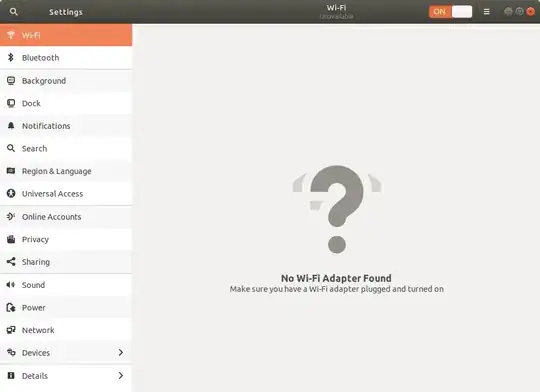
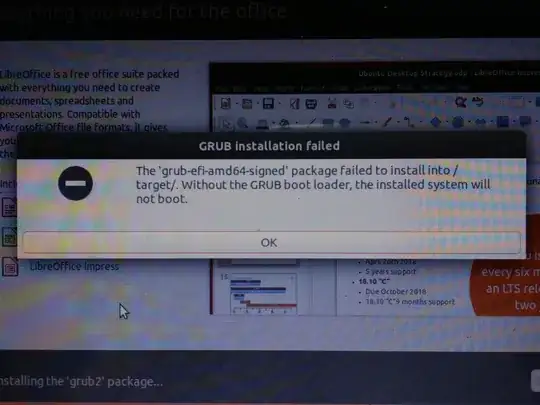
lsmod | grep wmiWelcome to Ask Ubuntu. – chili555 May 02 '18 at 19:12Fn+F3is the hotkey combination to enable and disable wireless. Does it change the hard block at all? – chili555 May 02 '18 at 20:16