I'm really struggling with installing R on Ubuntu 18. It's my first time with the OS... I tried looking up other questions here in the website and had no luck, even with this on that is basically my problem: Dependency errors while installing R in Ubuntu 17.10
Anyway, I tried running sudo apt install r-base and the response is:
Reading package lists... Done
Building dependency tree
Reading state information... Done
Some packages could not be installed. This may mean that you have
requested an impossible situation or if you are using the unstable
distribution that some required packages have not yet been created
or been moved out of Incoming.
The following information may help to resolve the situation:
The following packages have unmet dependencies:
r-base : Depends: r-base-core (>= 3.4.4-1xenial0) but it is not going to be installed
Depends: r-recommended (= 3.4.4-1xenial0) but it is not going to be installed
Recommends: r-base-html but it is not going to be installed
E: Unable to correct problems, you have held broken packages.
And no instruction I've seen here or in any other site seems to correct this issue... If anyone could help me I'd be so grateful! Thanks.
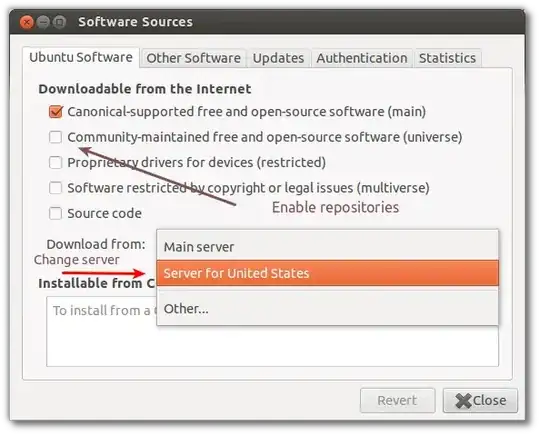
lsb_release -a. – Videonauth May 04 '18 at 12:11Rreliably. Then after Ubuntu 18.04 is fixed you can upgrade. – WinEunuuchs2Unix May 04 '18 at 12:21apt-cache show "^r-base*" | grep "*xenial*"yields no output at all. And going manually over the output ofapt-cache show "^r-base*"confirmed it. Those dependencies are somehow alien to an 18.04 system and im actually trying to evaluate what went wrong. – Videonauth May 04 '18 at 12:24