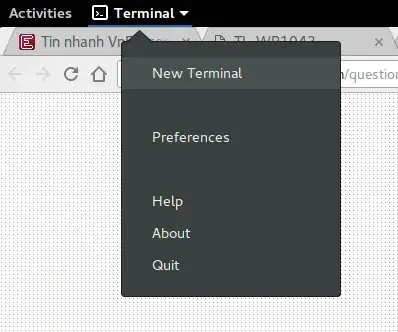I have noticed that if I press F10 when on a terminal, Ubuntu or the terminal opens the File Menu. Is there any way to unbind this?
I don't see any entries with F10 on System settings -> Keyboard shortcuts
I want to use function keys in Emacs to debug my code (e.g. F10 triggering gud-step, etc.) when running Emacs within a terminal ( emacs -nw) but at the moment the terminal seems to be capturing my keys.
Update 1:
If I go to Edit -> Keyboard Shortcuts I can disable the option "Enable the menu short key (F10 by default)". So I disabled it. However , the key F10 is still bound to the menu!!
Is there a way to unbind this key other than through the Edit-> Keyboard shortcuts menu? Perhaps there is a configuration text file under etc where I can activate/deactivate keyboard shortcuts?
Update 2:
I also followed all the tricks here and they didn't work. F10 still behaves as an accelerator in the terminal.
This is all on Ubuntu 11.10
Update 3:
Following the suggestions in this link I also tried:
3.1 Adding the following code to ~/.gtkrc-2.0
binding "NoKeyboardNavigation" {
unbind "<shift>F10"
}
class * binding "NoKeyboardNavigation"
3.2 Adding the following code to ~/.config/gtk-3.0/gtk.css
@binding-set NoKeyboardNavigation {
unbind "<shift>F10"
}
* {
gtk-key-bindings: NoKeyboardNavigation
}
and the problem still persists.