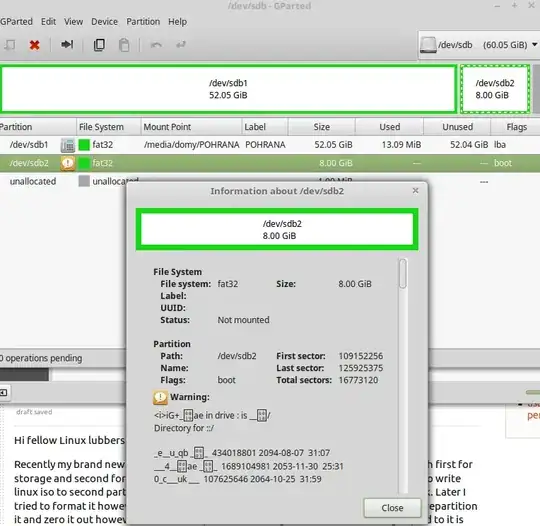Recently my brand new 64 GB pendrive has gone bad. Like always I partitioned it into 2 parts with first for storage and second for live Linux USB. Everything went normal and I used Unetbootin to write Linux ISO to second partition. However when I tried to boot Linux from it it didn't work. Later I tried to format it however I couldn't, from terminal and otherwise the same. I tried to repartition it and zero it out however all fails. First partition is recognized however nothing copied to it is actually saved,it seems it has gone read only. Can anything be done to recover it?
Asked
Active
Viewed 284 times
0
-
What error do you get when you try to repartition it? – Archisman Panigrahi May 05 '18 at 17:51
-
@David: Please read more carefully, it's about USB drive and has nothing to do with data recovery. It's brand new I don't need to recover any data. – Sal'mandr4 May 05 '18 at 19:11
-
@Archi: In GParted it executes commands but seconds later it reverts to prior state (probably because nothing was achieved). If I try to make new partition table then it stalls... until I plug it out – Sal'mandr4 May 05 '18 at 19:17
-
Come to grips with the fact that it's dead. Noname chinese stuff often works, but defective products are more frequent (and less easily exchanged for a working one). And assuming that some miracle happens and you can write to it again, will you really trust your data to it? Leave it where you worst enemy can steal it. – xenoid May 05 '18 at 20:10
-
My mistake. In that case: possible duplicate of https://askubuntu.com/questions/539184/how-do-i-check-the-integrity-of-a-storage-medium-hard-disk-or-flash-drive – David Foerster May 05 '18 at 20:13
-
@xenoid: All other fancy big brands are made in China anyway. This is not noname, it from legit chinese brand that sells on Amazon as well. I think it just glitched but don't know if it's possible to revert. I've seen report on the web on usbs glithcing out after making them into live linux usb, I want to eliminate that before going all the way with refund procedure. – Sal'mandr4 May 05 '18 at 20:28
-
@David: Not a duplicate but I will look into that thread... could be something useful there, thanks. – Sal'mandr4 May 05 '18 at 20:28
-
It is a duplicate because it will confirm whether the drive is salvageable or if its hardware is failing. – David Foerster May 05 '18 at 20:53
-
Possible duplicate of Cannot format USB flash drive after creating Ubuntu installation disk and Capacity of pen drive shown is less than the actual – karel May 05 '18 at 21:35
-
mkusb might be worth trying, it works for recovering flash drives from StartupDiscCreator ISO9660 partitions. Try its Wipe or Recover functions. Drive sounds like the 128GB micro SD I got on Ebay for $12. – C.S.Cameron May 06 '18 at 01:20