I have copy pasted some directories and files from other computer. Now if i open those files and directories i get a green colour background for directories and in case of files the copy pasted files are in green colour.
How can i remove those green background and those green colour colour code for the copy-pasted files from other computers..?? and get the default colours ..??
Here is the screenshot image of the terminal wherein the folders and files copy-pasted from other computer are looking with different colour.
Any suggestions..??
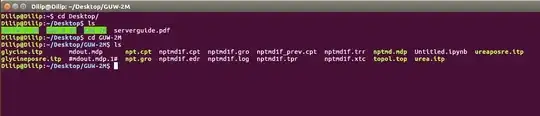
ls -lcommand. – JanC May 05 '18 at 20:05