After upgrading from Ubuntu 17.10 to 18.04 I am not able to login to the desktop environment. This screen shows after restarting:
Asked
Active
Viewed 1.2k times
5
2 Answers
6
Your OS is not properly installed. Try the following:
exec sudo -i
dpkg --configure -a
apt-get -f install
apt-get update
apt-get dist-upgrade
apt-get install --reinstall ubuntu-desktop
apt-get autoremove
apt-get clean
If it doesn't work, reinstall Ubuntu. Follow this to reinstall the OS without loosing data. The post is about Ubuntu 16.04 LTS but it'll also work for Ubuntu 18.04 LTS.
-
In my case this alone did not work, since I was migrating from 17.10 gdm3. As described in the solution of Murmel below, I've got it fixed now by "sudo apt install lightdm" and decide gdm3 as window manager, when the popup appears (gdm3 or lightdm) – Hartmut Pfarr Aug 20 '18 at 16:20
2
In my case
sudo apt install lightdm
solved the problem.
See also:
Murmel
- 295
-
I've been migrating from 17.10 gdm3, Your solution did the trick! I did "sudo apt install lightdm" and decided "gdm3" as window manager, when the popup appeared (gdm3 or lightdm) – Hartmut Pfarr Aug 20 '18 at 16:21
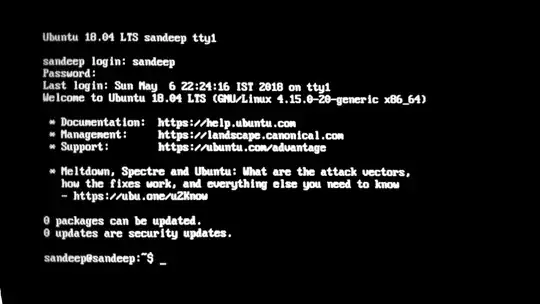
sudo mv /etc/X11/xorg.conf /etc/X11/xorg.conf.bakfixed the thing (I also didsudo apt purge nvidia-*and then installed it again, but I don't really know if it changed anything) – tforgione May 10 '18 at 14:50