I prefer the color system of MacOS for title buttons (green yellow and red) and am looking to configure my Ubuntu 18.04 to that. I've installed a number of extensions that modified the appearance of the buttons:
- Added Gnome-OSC-HS-(transparent) theme through GNOME OS X II GTK theme.
- Added ‘La Capitaine‘ icon pack
But I'm still seeing that Chrome and a number of other applications aren't using the same style.
Even more confusing, the other buttons themselves are different - in the screenshot the top buttons are Chrome and the one below is the System Monitor.
Any help would be greatly appreciated!
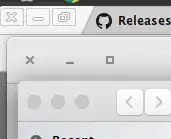
pomsky Agreed, sorry about the lack of details there. Tried to both include actual actions I took as well as the guide I followed.
Thank you both for the continued help
– user827054 May 07 '18 at 19:10