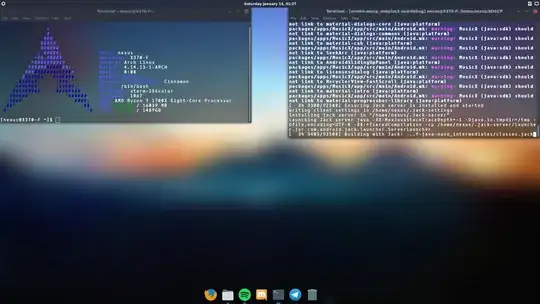I'm very new to Linux and am having trouble understanding how to customize my desktop. I would love to have my desktop look like an image provided below, but I'm confused how to do so. Is that icon bar a desklet? What is it that is needed to add this to my desktop?
Asked
Active
Viewed 7,187 times
1
-
2What's your Ubuntu version and flavour (Xubuntu, Lubuntu, Ubuntu MATE etc.)? – pomsky May 07 '18 at 20:51
-
Ubuntu 18.04 Unity – smirk_ May 07 '18 at 21:32
-
Have you installed Unity separately? Ubuntu 18.04 comes with GNOME by default. Could you add a screenshot of your desktop as it looks right now? – pomsky May 07 '18 at 21:33
-
Sorry, I didn't mean Unity. I meant Gnome. Everything is a fresh install of Ubuntu 18.04 – smirk_ May 07 '18 at 21:42
-
@pomsky Unity 7.5 is automatically installed when you upgrade Ubuntu 16.04 (Unity 7) to Ubuntu 18.04. Not sure about 17.04 or 17.10 though. – WinEunuuchs2Unix May 08 '18 at 00:58
1 Answers
0
Here are some things you can do to get a desktop similar to the one in the screenshot.
- Move Ubuntu dock to bottom from left: follow this Q&A
Make the dock flexible instead of fixed-length: Run the following command in Terminal
gsettings set org.gnome.shell.extensions.dash-to-dock extend-height false(source)
Install and use Arc theme: The application theme in the screenshot looks like the popular Arc theme. Install it first by running
sudo apt install arc-themeThen install (GNOME) Tweaks by running
sudo apt install gnome-tweak-toolFinally, launch Tweaks and select Arc for application theme in Appearance section.
pomsky
- 68,507