So today I plugged in my 31 GB USB flash drive and opened it up. I was in the process of creating a Windows bootable device, when I tried to copy the files from my computer to the USB. I got an error message telling me I do not have permissions to add files.
- I added and removed partitions on the usb thousands of times
- I formatted it a bazillion times
And it seems I am unable to do the simple task of copying and pasting files.
I have passwords for the systems. I own the computer.
Why can't I copy files?
Formated it to ext2, fat32 and nfts: no results, same nonsense
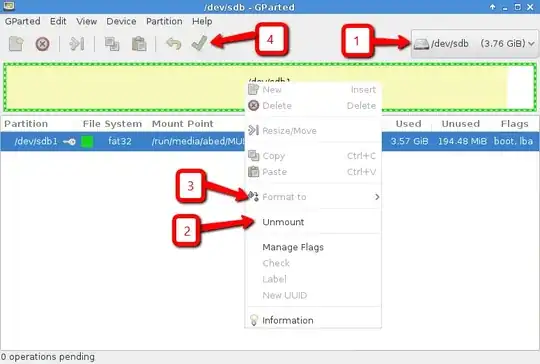
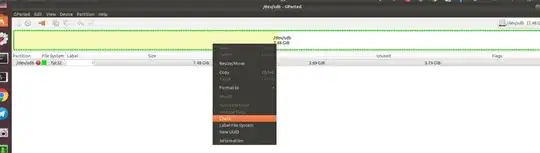
ls -aland see if the USB mount point is owned by root. If it is, typesudo chown [username]:[username] [mount point]and enter your password when asked. – Organic Marble May 08 '18 at 01:50cat /etc/mtabwith your usb flash drive inserted – Gryu Mar 09 '20 at 21:15