The Language & Region Settings I configured for the UK, as follows:
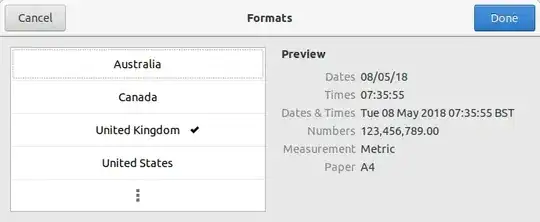
Yet the Panel shows the Date in format: 'Tue May 8'
Is there a trick I'm missing?
Also, I don't see anywhere to further customize the date format using the codes, eg. %Y-%m-%d (for ISO 8601 date format)
I have noted that there is a GNOME Shell Extension: Datetime Format, which appears to allow further customisation, but I'd rather use the core functionality if at all possible.
This is a similar question to this one, but the 17.10 question goes unanswered, and I got the impression that GNOME in 17.10 was somewhat early-access and perhaps not fully formed.
Update: There is a way (without extension) to achieve a date and time format of your choosing by editing and implementing the appropriate gnome.desktop localisation LC_MESSAGES file, as described here
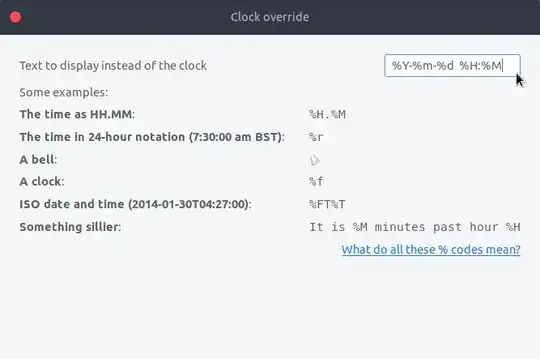
dconf write /org/gnome/shell/extensions/panel-date-format/format "'%Y-%m-%d'"taken from https://extensions.gnome.org/extension/1462/panel-date-format/ – GlenPeterson May 01 '19 at 20:56bin/idea.shto add this line:export LC_TIME=sv_SE- that worked for me! Source: https://youtrack.jetbrains.com/issue/IDEABKL-6449#focus=streamItem-27-2697288-0-0 – GlenPeterson May 01 '19 at 21:15