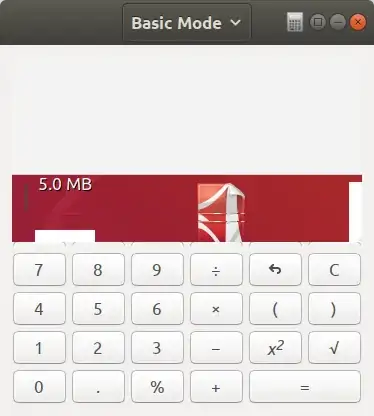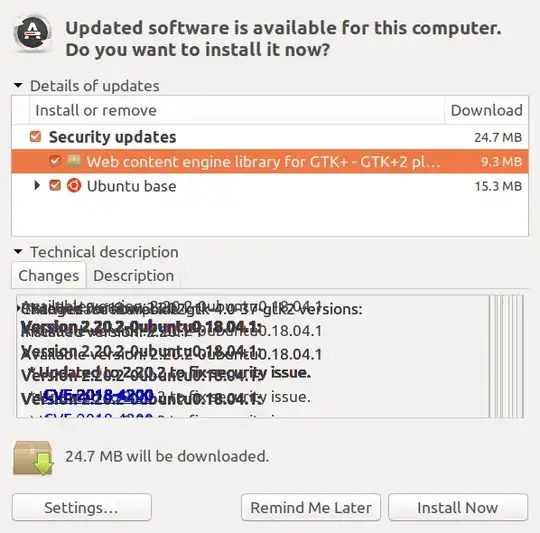After upgrading from 17.10 to 18.04, I started experiencing a strange graphics issue: text and background in scrollable parts of some windows were getting "scrambled". I performed a fresh installation of Ubuntu 18.04.1 when it became available (formatting the system partitions), but this did not resolve the problem.
However, I cannot reproduce this problem in a fresh account, even if I copy over my entire dconf configuration! I also tried resetting the dconf configuration in the affected account and disabling (all) GNOME Shell extensions, but it did not help.
The problem appears usually when I try to scroll the text in a scrollable area or resize the window. Maybe other parts of windows are also affected. Sometimes the problem appears immediately on opening a window.
When I scroll a scrollable area or resize the whole window, text and background get scrambled by overlapping on themselves. Sometimes black or transparent areas appear. GNOME Calculator 3.28.2 and gitg 3.26 windows are strongly affected. With GNOME Calculator the issue it the easiest to reproduce -- it suffices to launch it.
Which system or user settings could cause such problem?
I am attaching pictures which show the problem.
I have Intel HD Graphics 520 (Skylake GT2).
By the way, 3D gaming works fine.
Things I tried that did not help:
sudo apt install xserver-xorg-video-intel,sudo update-initramfs -u.Reinstall Ubuntu 18.04.1 completely.
dconf reset -f /and disable GNOME Shell extensions.