I am trying to automate my install of Ubuntu 18.04. This is how my current boot paramters look like (forgive me but it's long)
boot=casper
auto-install/enable=true
console-setup/ask_detect=false
console-setup/layoutcode=us
debconf/frontend=noninteractive
debian-installer=en_US.UTF-8
debian-installer/language=en
debian-installer/country=US
debian-installer/locale=en_US.UTF-8
DEBIAN_FRONTEND=text
fb=false
grub-installer/bootdev=/dev/sda
hostname=vagrant
initrd=/casper/initrd.lz
kbd-chooser/method=us
keyboard-configuration/modelcode=SKIP keyboard-configuration/layout=USA keyboard-
configuration/variant=USA locale=en_US.UTF-8 netcfg/get_domain=vm
netcfg/get_hostname=vagrant noapic
preseed/url=http://localhost:3000/preseed-18.04-desktop.cfg ---
Note that the preseed file can be found if I access via link. After I type this in, I get presented with the usual welcome splash screen 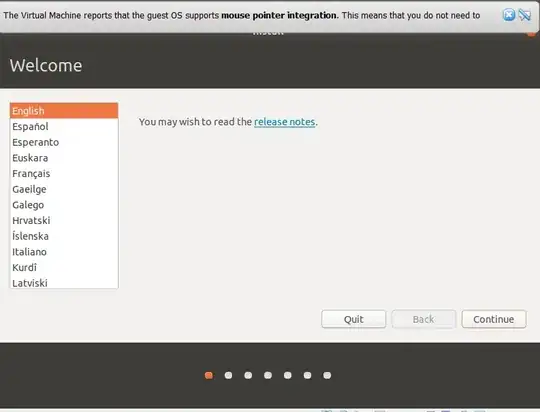
I don't understand what I am missing because I think I followed everything in the preseeding installation guide. as well as the Boot parameters section