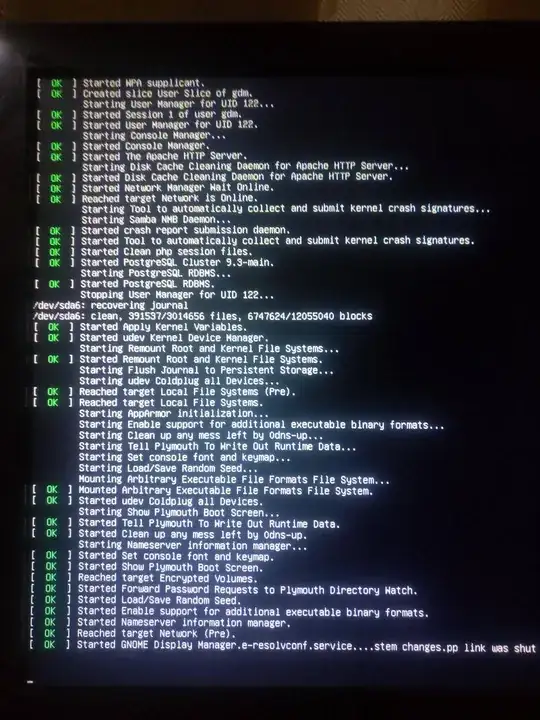I have set the computer to notify me of new releases. Recently, it asked if I wanted to upgrade of which I said yes.
The process of upgrading online to 17.10 started and I could see the activities from the screen. After some time, it just stopped. I gave it time but then realized that it had stopped, so I restarted it.
Even after restarting again and again what I get is as captured in the image. I've tried restarting from previous kernels and all stops as shown on the image.
What went wrong and what can I do to complete the upgrade? My intention was once through with 17.10 was to upgrade to 18.04. Thanks in advance.
Progress so far; Problem partially solved after following the first answer > askubuntu.com/questions/641642/machine-does-not-start – @George Kostov and in the thread there is a suggetion by @Sergiy Kolodyazhnyy which is to run startx. Opened virtual terminal CNTR+ALT+F2 then simply typing startx desktop loads. All my folders and files are intact. My woes are not over yet because after restarting, it stops as it was doing previously and again I have to open virtual terminal and run startx. How shall I load starx automatically?