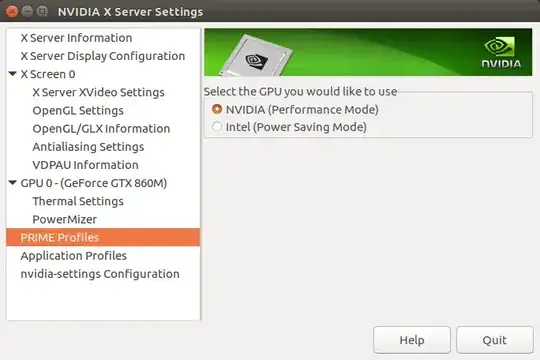It says the graphics card drivers are installed, and I have installed 390, but I hardly beleive it is actually in use.
I am unsure why the resolution got messed up too, happened sometime during my attempt to get the graphics card working.
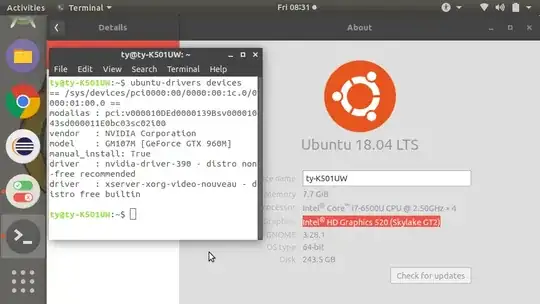
As you can see from this image, the 'About' still shows the intel integrated graphics + the resulution is very small, which I assume is part of this issue. This is ubuntu 18.04 64bit, I also had similar issues on 16.04 previously. GTX 960m