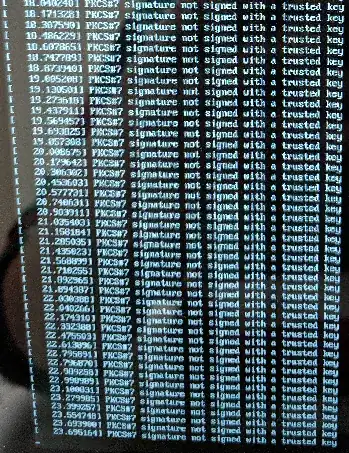I have a HP Spectre (intel i7 6500 U). I have been using 16.04, and installed 18.04 recently. I don't travel much, so I use EGPU to gain more GPU power all the time. I have a razer core at home and an Omen Accelerator in my office; and I have a GTX 970 and a GTX 1080ti. With 16.04, everything is working smoothly: I connect the GPU dock to the laptop via the thunderbolt 3 connector and use the prime-select tool to select NVIDIA. Even CUDA is working fine.
However, with 18.04, things have been difficult. Firstly, when I used nouveau, the desktop simply froze after I logged in. Secondly, I installed the NVIDIA-390 driver directly through the Bionic repo. The installation seemed fine, and did not report any error. However, when I connected the GPU dock to the laptop, the error PKCS#7 appeared continuously.
I could logged in via xorg, but the nouveau was loaded insteaf of NVIDIA. Moreovoer, nvidia-smi showed that the driver was not loaded. Finally, I installed NVIDIA-390 via the run file. This time nvidia-smi showed that the driver was loaded correctly, but I had the login loop for the xorg. S trangely, most people don't see the wayland option when they have installed NVIDIA driver, but I can see both the wayland and xorg options in all circumstances. I have
So in summary, Nouveau makes my laptop with EGPU freeze; installation of nvidia-390 from the bionic repo does not load the driver properly; the installation of nvidia-390 through the run file seems alright but gives me the login loop.
Other than my laptop, I have a desktop with an NVIDIA 970, which works very smoothly under 18.04, including EGPU and cuda.
Any suggestion is deeply appreciated.