I have Ubuntu 18.04 (updated from 17.10 where I had the same problem), and when I use it with Wayland, I cannot use any screen capturing/recording apps. For instance, when I try to take a screenshot with Shutter, I get a weird pattern instead of what's actually on my screen:
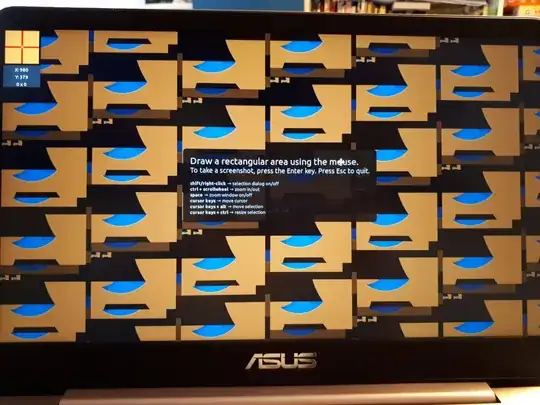
I know I can just switch to GNOME/Ubuntu on Xorg, but sometimes that's not an option. Is there a fix for this? Or a certain app that works as it should on Wayland?