I'm using Ubuntu 16.04. I can't create new partition on sda 2, GParted shows 450 GB unused but still I can't do partition. Please let me know what's the problem?
Asked
Active
Viewed 201 times
1 Answers
3
sda2 is already a partition which is being used as your main file system formatted as ext4. IT IS NOT UNALLOCATED SPACE Gparted is only telling you that it has 450GB unused.
However if you want to add a new partition , you would have to shrink your current sda2 partition and then create a new partition in the new UNALLOCATED SPACE
anjanik012
- 176
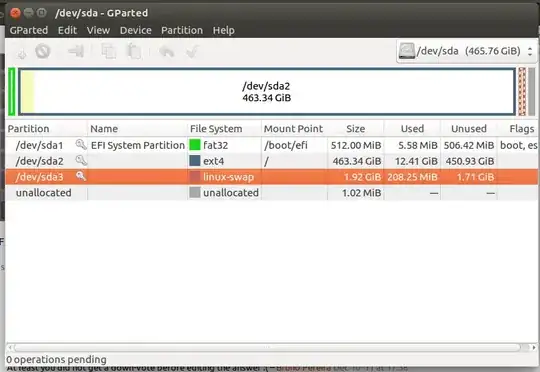
sdacan have partitions added, since it's the whole drive.sda2(with a number at the end) *is* a partition. It can't have partitions added to it. You have to makesda2smaller and then use the empty space left over to add a new partition. – Chai T. Rex May 19 '18 at 08:15