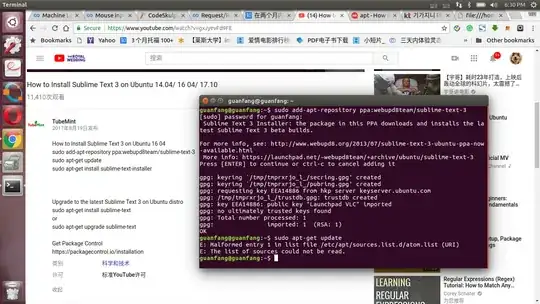I tried methods like deleting or updating the source list that I found on the web but these didn't fix it.
Asked
Active
Viewed 62 times
0
-
1Could you please post text files, dialogue messages, and program output listings as text, not as images? To achieve the latter two you can either 1) select, copy & paste the dialogue text or terminal content or 2) save the program output to a file and use that. Longer listings (the editor will tell you what’s too long) should be uploaded to a pastie service and linked to in the question. Thanks. – David Foerster May 20 '18 at 08:00
-
1Why is your post tagged 14.04 and 16.04? Which one are you using? Please let us know if the answer given by Thomas was effective. Your question is not clear because you haven't told us exactly what you did. – Zanna May 20 '18 at 09:44
-
ok thanks, i will pay attention to do the right way next time , thanks for your suggestions^^ – meow May 21 '18 at 01:51
1 Answers
0
in your case it seems that you just have to remove the atom source list
sudo rm -f /etc/apt/sources.list.d/atom.list
sudo apt-get update
if you want the atom txt editor to be installed/updated, follow the link: https://launchpad.net/~webupd8team/+archive/ubuntu/atom?field.series_filter=trusty
cmak.fr
- 8,696