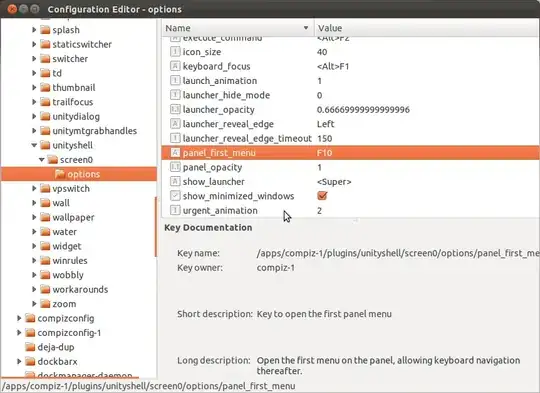Neither of these answered my question:
How do I disable the F10 (application menu) keybinding in Ubuntu 11.10?
How do I deactivate F1 and F10 keybindings in gnome-terminal?
The instructions in that thread seem to be specific to Gnome or compizconfig-settings-manager. That application looks a bit dangerous so I'm wondering if there's a way to do this without it. There's a keyboard shortcuts dialog but I couldn't find F10 in there.
This shortcut is colliding with a shortcut in Chrome that is used for debugging. It's pretty annoying that Ubuntu would assume no applications would be using the F10 key. I use at least 3 applications that need that key frequently.

I'm using ubuntu 11.10