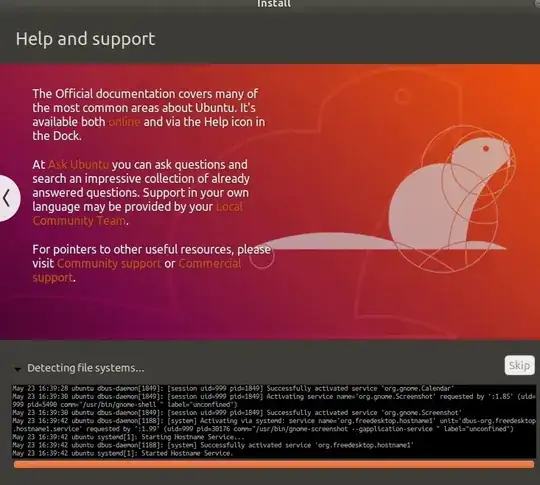I tried many time to install 18.04 LTS, but all time shows it takes more than one hour to detect the file system. Then I restart the installation.
ubuntu@ubuntu:~$ sudo fdisk -l
Disk /dev/loop0: 1.8 GiB, 1921843200 bytes, 3753600 sectors
Units: sectors of 1 * 512 = 512 bytes
Sector size (logical/physical): 512 bytes / 512 bytes
I/O size (minimum/optimal): 512 bytes / 512 bytes
Disklabel type: dos
Disk identifier: 0x2b192737
Device Boot Start End Sectors Size Id Type
/dev/loop0p1 * 0 3753599 3753600 1.8G 0 Empty
/dev/loop0p2 3672780 3677451 4672 2.3M ef EFI (FAT-12/16/32)
Disk /dev/loop1: 1.7 GiB, 1831378944 bytes, 3576912 sectors
Units: sectors of 1 * 512 = 512 bytes
Sector size (logical/physical): 512 bytes / 512 bytes
I/O size (minimum/optimal): 512 bytes / 512 bytes
Disk /dev/loop2: 86.6 MiB, 90759168 bytes, 177264 sectors
Units: sectors of 1 * 512 = 512 bytes
Sector size (logical/physical): 512 bytes / 512 bytes
I/O size (minimum/optimal): 512 bytes / 512 bytes
Disk /dev/loop3: 140 MiB, 146841600 bytes, 286800 sectors
Units: sectors of 1 * 512 = 512 bytes
Sector size (logical/physical): 512 bytes / 512 bytes
I/O size (minimum/optimal): 512 bytes / 512 bytes
Disk /dev/loop4: 1.6 MiB, 1691648 bytes, 3304 sectors
Units: sectors of 1 * 512 = 512 bytes
Sector size (logical/physical): 512 bytes / 512 bytes
I/O size (minimum/optimal): 512 bytes / 512 bytes
Disk /dev/loop5: 12.2 MiB, 12804096 bytes, 25008 sectors
Units: sectors of 1 * 512 = 512 bytes
Sector size (logical/physical): 512 bytes / 512 bytes
I/O size (minimum/optimal): 512 bytes / 512 bytes
Disk /dev/loop6: 21 MiB, 22003712 bytes, 42976 sectors
Units: sectors of 1 * 512 = 512 bytes
Sector size (logical/physical): 512 bytes / 512 bytes
I/O size (minimum/optimal): 512 bytes / 512 bytes
Disk /dev/loop7: 3.3 MiB, 3411968 bytes, 6664 sectors
Units: sectors of 1 * 512 = 512 bytes
Sector size (logical/physical): 512 bytes / 512 bytes
I/O size (minimum/optimal): 512 bytes / 512 bytes
Disk /dev/sda: 465.8 GiB, 500107862016 bytes, 976773168 sectors
Units: sectors of 1 * 512 = 512 bytes
Sector size (logical/physical): 512 bytes / 4096 bytes
I/O size (minimum/optimal): 4096 bytes / 4096 bytes
Disklabel type: dos
Disk identifier: 0x3175fab9
Device Boot Start End Sectors Size Id Type
/dev/sda1 * 2048 136718335 136716288 65.2G 83 Linux
/dev/sda2 777562112 968583167 191021056 91.1G 83 Linux
/dev/sda3 136718336 273436671 136718336 65.2G 83 Linux
/dev/sda4 273438718 777560573 504121856 240.4G 5 Extended
/dev/sda5 273438720 289062911 15624192 7.5G 82 Linux swap / Solaris
/dev/sda6 289064960 582242303 293177344 139.8G 83 Linux
/dev/sda7 582242367 777560573 195318207 93.1G 83 Linux
Partition 4 does not start on physical sector boundary.
Partition 7 does not start on physical sector boundary.
Partition table entries are not in disk order.
Disk /dev/sdb: 14.5 GiB, 15524167680 bytes, 30320640 sectors
Units: sectors of 1 * 512 = 512 bytes
Sector size (logical/physical): 512 bytes / 512 bytes
I/O size (minimum/optimal): 512 bytes / 512 bytes
Disklabel type: dos
Disk identifier: 0x0157e4dd
Device Boot Start End Sectors Size Id Type
/dev/sdb1 * 2048 30320639 30318592 14.5G c W95 FAT32 (LBA)
ubuntu@ubuntu:~$
When I start the live CD there is a error message
[Firmware Bug]: TSC_DEADLINE disabled due to Errata; please update microcode to version: 0x22 (or later)
The recommended version no(0x22) may be different, I can't remember.
Is my installation stuck for this bug?
And there is a solution for this bug message in [Firmware Bug]: TSC_DEADLINE disabled due to Errata - what should I do about this? where they propose to use sudo apt-get install intel-microcode. Should I install this in liev CD?