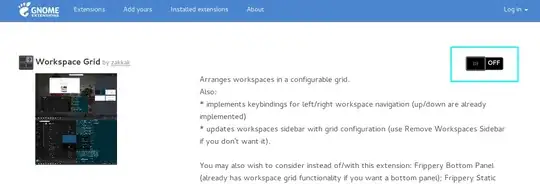Problem description
I really like the 2 by 2 workspaces in Ubuntu 16.04. But it seems I can only shift workspace up and down.
Is there a way to achieve this?
What I have tried
Tried the GNOME extension called Workspace Grid (suggested here: Can I have 2x2 workspaces in GNOME 3?), however, it does not work because when I tried to install it, I cannot find installation extension in the GNOME Tweaks.