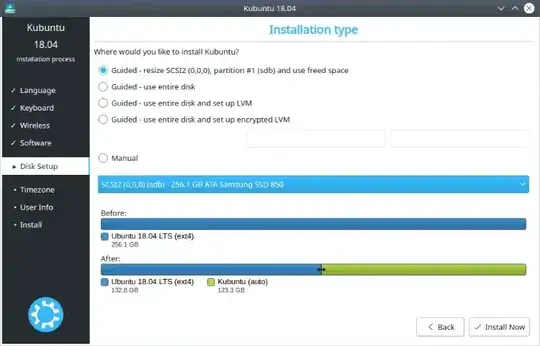For new installs Ubuntu 18.04 defaults to using a swap file instead of the swap partition used in previous releases. There is no need to create partitions in advance. Select an option in the Installation type screen of the Ubiquity installer, and the Ubiquity installer will guide you through the rest. The Guided options are suitable for installing Ubuntu on an internal hard drive.
The Manual option is suitable for installing Ubuntu on an external hard drive. By choosing the Manual option in the Installation type screen, you can create or resize partitions for yourself, or choose multiple partitions for Kubuntu by following the instructions in the accepted answer to: How to install Ubuntu on a portable external hard drive?. There is no need to create partitions on the external hard in advance, unless you want to use part of the space on the external hard drive as a separate partition for storing data, etc. in which case you need to create unallocated space for installing Kubuntu alongside the partition that will be used for storing data, etc.
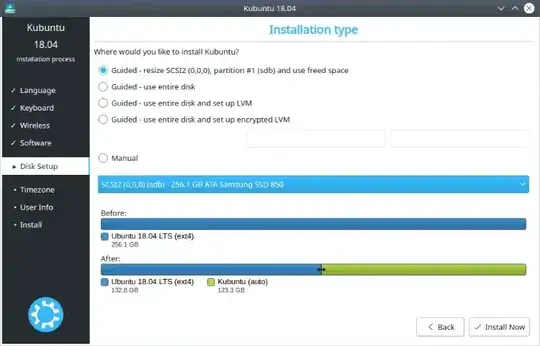
Kubuntu (auto) under After partitioning indicates that Kubuntu partitioning will be done automatically.