I want to show date in top bar using gnome-tweak-tool. I get the GUI solution How to show date in top bar of deskop in ubuntu 18.04 LTS?
I want to get the CLI solution so that I can add this in my post OS installation script.
This question may be helpful to answer this question. How can I script the settings made by gnome-tweak-tool?
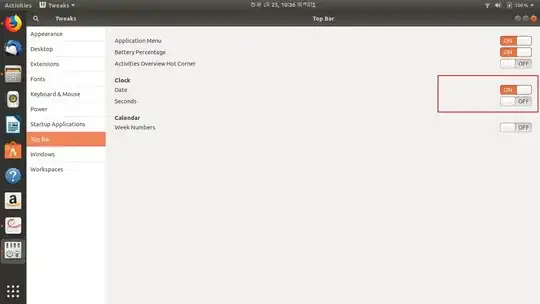
clock-show-date? That helps me get another key also. – alhelal May 25 '18 at 16:46dconf-editoris a very promising answer to OP‘s other question? If so, please write an answer about it there! – dessert May 25 '18 at 21:11