I am trying to install libcurl3 in my system. libcurl4 is already installed in my system.
The problem is, installation process is removing my R installation with installed packages.
user@len-lin:~$ sudo apt install libcurl3
[sudo] password for user:
Reading package lists... Done
Building dependency tree
Reading state information... Done
The following packages were automatically installed and are no longer required:
cdbs dh-translations fonts-glewlwyd fonts-mathjax intltool jq libblas-dev libc-ares2 libhttp-parser2.7.1 libjq1
libjs-bootstrap libjs-d3 libjs-es5-shim libjs-highlight.js libjs-jquery-datatables libjs-jquery-metadata
libjs-jquery-selectize.js libjs-jquery-tablesorter libjs-jquery-ui libjs-json libjs-mathjax libjs-microplugin.js
libjs-sifter.js libjs-twitter-bootstrap libjs-twitter-bootstrap-datepicker liblapack-dev libncurses5-dev libnlopt0
libonig4 libqt5multimedia5 libreadline-dev libtinfo-dev libuv1 node-highlight.js nodejs nodejs-doc python3-scour
r-doc-html scour
Use 'sudo apt autoremove' to remove them.
The following packages will be REMOVED:
libcurl4 libcurl4-openssl-dev littler r-base r-base-core r-base-dev r-base-html r-cran-amelia r-cran-animation
r-cran-assertthat r-cran-bindr r-cran-bindrcpp r-cran-bitops r-cran-boot r-cran-cairo r-cran-cairodevice r-cran-car
r-cran-cardata r-cran-caret r-cran-catools r-cran-class r-cran-cli r-cran-cluster r-cran-clustergeneration
r-cran-codetools r-cran-colorspace r-cran-crayon r-cran-crosstalk r-cran-curl r-cran-cvst r-cran-data.table
r-cran-ddalpha r-cran-deoptimr r-cran-devtools r-cran-dichromat r-cran-digest r-cran-dimred r-cran-dplyr r-cran-drr
r-cran-e1071 r-cran-evaluate r-cran-filehash r-cran-foreach r-cran-foreign r-cran-gdata r-cran-ggplot2 r-cran-git2r
r-cran-glue r-cran-gmodels r-cran-gower r-cran-gplots r-cran-gregmisc r-cran-gridextra r-cran-gtable r-cran-gtools
r-cran-highr r-cran-hms r-cran-htmltools r-cran-htmlwidgets r-cran-httpuv r-cran-httr r-cran-ipred r-cran-iterators
r-cran-jsonlite r-cran-kernlab r-cran-kernsmooth r-cran-knitr r-cran-labeling r-cran-lattice r-cran-lava
r-cran-lazyeval r-cran-littler r-cran-lme4 r-cran-lubridate r-cran-magrittr r-cran-maps r-cran-markdown r-cran-mass
r-cran-matrix r-cran-matrixmodels r-cran-memoise r-cran-mgcv r-cran-mime r-cran-minqa r-cran-misctools
r-cran-modelmetrics r-cran-multicore r-cran-munsell r-cran-nlme r-cran-nloptr r-cran-nlp r-cran-nnet r-cran-numderiv
r-cran-openssl r-cran-pbkrtest r-cran-pillar r-cran-pkgconfig r-cran-pkgkitten r-cran-plyr r-cran-png r-cran-prodlim
r-cran-purrr r-cran-quantreg r-cran-r6 r-cran-rcolorbrewer r-cran-rcpp r-cran-rcppeigen r-cran-rcpproll r-cran-rcurl
r-cran-readr r-cran-recipes r-cran-reshape r-cran-reshape2 r-cran-rgl r-cran-rlang r-cran-robustbase r-cran-rpart
r-cran-rstudioapi r-cran-scales r-cran-sfsmisc r-cran-shiny r-cran-slam r-cran-sourcetools r-cran-sparsem
r-cran-spatial r-cran-stringi r-cran-stringr r-cran-survival r-cran-tibble r-cran-tidyr r-cran-tidyselect
r-cran-tikzdevice r-cran-timedate r-cran-timeseries r-cran-tkrplot r-cran-tm r-cran-utf8 r-cran-viridislite
r-cran-whisker r-cran-withr r-cran-xml2 r-cran-xtable r-cran-yaml r-recommended uget
The following NEW packages will be installed:
libcurl3
0 upgraded, 1 newly installed, 145 to remove and 30 not upgraded.
Need to get 214 kB of archives.
After this operation, 195 MB disk space will be freed.
Do you want to continue? [Y/n]
Is there any way installing libcurl3 without removing R? Some of the softwares I want to use require libcurl3.
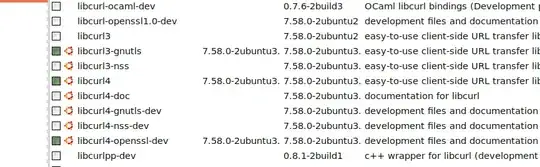
sudo apt-get install libcurl4-openssl-dev. – N0rbert May 28 '18 at 19:32libcurl3andlibcurl4). You can try to contact Viber support about your dependencies problem. – N0rbert May 29 '18 at 09:07