I am using Ubuntu 14.04 LTS and I really need for my work to use Nvidia driver. My NVIDIA card is NVIDIA GeForce GTX 1050 Ti and I find in http://www.nvidia.com/Download/index.aspx that driver version 390.59 is the driver I should install.
After download the driver I run it and I have this error show in the image throw the link:
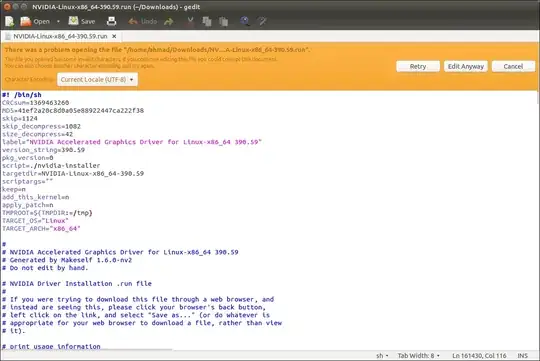
sudo chown [your_username] /home/[your_username]/.Xauthority
– Cornea Valentin May 29 '18 at 16:05