I want to make the GNOME top panel and dock completely transparent so that desktop wallpaper is completely visible.
I already created my own theme and added the following css rules. My top panel turned transparent but there is still some kind of gradient from the bottom. In addition I cant get to work the dock transparency. Instead of transparent it gets black.
@import url("/usr/share/gnome-shell/theme/ubuntu.css");
#panel {
background-color: rgba(0,0,0,0);
}
#dash {
background-color: rgba(0,0,0,0);
}
#dash .placeholder {
background-image: none;
}
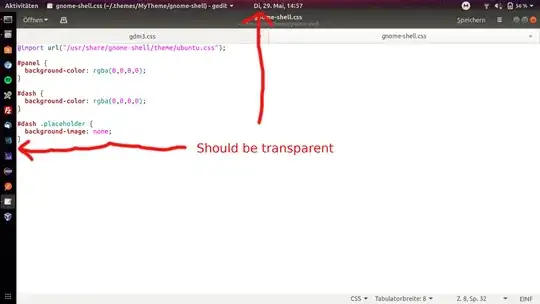
ubuntu.cssto find the cause of this effect (or use another GNOME shell theme!). – pomsky May 29 '18 at 16:12