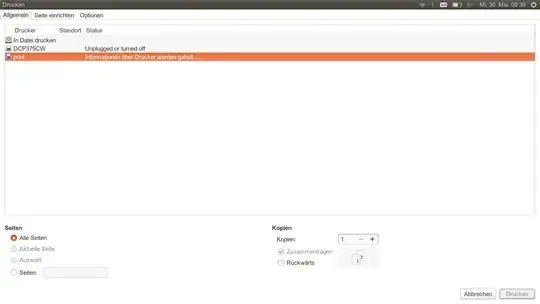I tried to install an Epson WF-2630 network printer on my fresh Ubuntu 16.04 installation by using "Add" in the printer interface. First the installation window froze and I had to restart the computer. Then I installed the package lsb and the printer installed.
However, in the print dialogue of my documents there is an additional entry. Besides "print to file" and my installed "Epson" there ist an entry which reads: "print - rejecting jobs" If I click on it, it says "getting more information on printer" indefinitely. Also, if I turn off the installed Epson printer the entry disappears and reappears if I turn the Epson printer on again.
In the Printers Interface on the computer there is no entry for an third printer.
I assume that this is the result of my crashed installation in the first place.
How do I fix this?
PS: the problem is similar to this one How do I get rid of a ghost printer in Gnome?
However the solution doesn't work for me.
I ran
sudo gedit /etc/avahi/avahi-daemon.conf
and changed the enable-dbus=no but nothing happened.