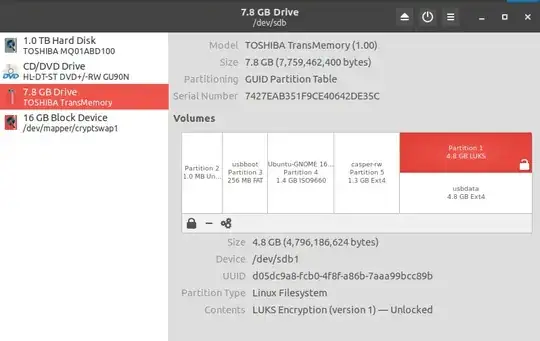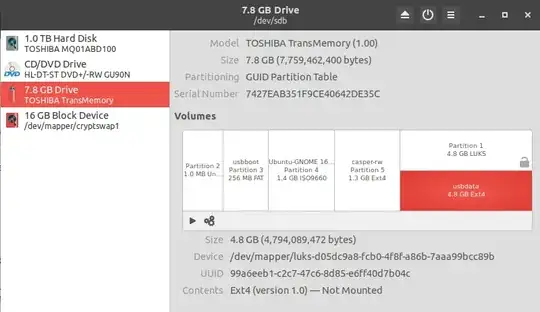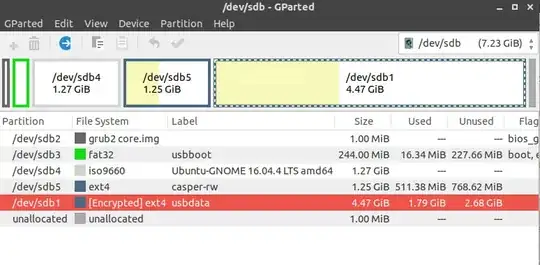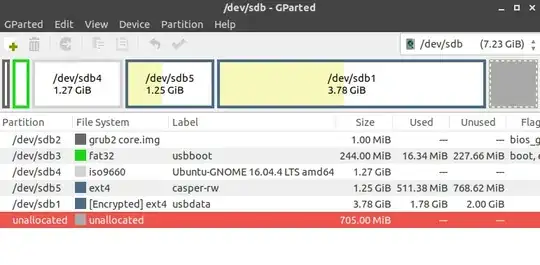I have a 1000GB hard drive, I just want to install (k)Ubuntu with encryption on the first 100GB of the HD.
however, I only have the option of full disk encryption :
 why ??
why ??
if I choose "custom" or "manual", I can only create partition, but not encrypted...
I looked into how to resize encrypted partition, and as always with linux, it's very long and not user-friendly (and for linux-competent people)
edit : I want the extra space to be used with veracrypt encryption (exFAT or FAT32) so I can use that extra partition on windows and linux.
edit²: I don't want to just encrypt /home, I don't know what kind of private information can be left on the system or elsewhere