I'm trying to format the usb I used to install Ubuntu. I tried, disk, gives error. With fdisk this is what I get:
WARNING: GPT (GUID Partition Table) detected on '/dev/sda'! The util fdisk doesn't support GPT. Use GNU Parted.
Disk /dev/sda: 500.1 GB, 500107862016 bytes
255 heads, 63 sectors/track, 60801 cylinders, total 976773168 sectors
Units = sectors of 1 * 512 = 512 bytes
Sector size (logical/physical): 512 bytes / 4096 bytes
I/O size (minimum/optimal): 4096 bytes / 4096 bytes
Disk identifier: 0x00000000
Device Boot Start End Blocks Id System
/dev/sda1 1 976773167 488386583+ ee GPT
Partition 1 does not start on physical sector boundary.
WARNING: GPT (GUID Partition Table) detected on '/dev/sdb'! The util fdisk doesn't support GPT. Use GNU Parted.
Disk /dev/sdb: 7798 MB, 7798784000 bytes
255 heads, 63 sectors/track, 948 cylinders, total 15232000 sectors
Units = sectors of 1 * 512 = 512 bytes
Sector size (logical/physical): 512 bytes / 512 bytes
I/O size (minimum/optimal): 512 bytes / 512 bytes
Disk identifier: 0x60dfafa1
Device Boot Start End Blocks Id System
/dev/sdb1 * 0 2156351 1078176 0 Empty
/dev/sdb2 2135488 2140031 2272 ef EFI (FAT-12/16/32)
WARNING: GPT (GUID Partition Table) detected on '/dev/sdb1'! The util fdisk doesn't support GPT. Use GNU Parted.
Disk /dev/sdb1: 1104 MB, 1104052224 bytes
255 heads, 63 sectors/track, 134 cylinders, total 2156352 sectors
Units = sectors of 1 * 512 = 512 bytes
Sector size (logical/physical): 512 bytes / 512 bytes
I/O size (minimum/optimal): 512 bytes / 512 bytes
Disk identifier: 0x60dfafa1
Device Boot Start End Blocks Id System
/dev/sdb1p1 * 0 2156351 1078176 0 Empty
/dev/sdb1p2 2135488 2140031 2272 ef EFI (FAT-12/16/32)
Disk /dev/mapper/sda3_crypt: 499.3 GB, 499310919680 bytes
255 heads, 63 sectors/track, 60704 cylinders, total 975216640 sectors
Units = sectors of 1 * 512 = 512 bytes
Sector size (logical/physical): 512 bytes / 4096 bytes
I/O size (minimum/optimal): 4096 bytes / 4096 bytes
Disk identifier: 0x00000000
Disk /dev/mapper/sda3_crypt doesn't contain a valid partition table
Disk /dev/mapper/ubuntu--vg-root: 495.5 GB, 495456354304 bytes
255 heads, 63 sectors/track, 60235 cylinders, total 967688192 sectors
Units = sectors of 1 * 512 = 512 bytes
Sector size (logical/physical): 512 bytes / 4096 bytes
I/O size (minimum/optimal): 4096 bytes / 4096 bytes
Disk identifier: 0x00000000
Disk /dev/mapper/ubuntu--vg-root doesn't contain a valid partition table
Disk /dev/mapper/ubuntu--vg-swap_1: 3841 MB, 3841982464 bytes
255 heads, 63 sectors/track, 467 cylinders, total 7503872 sectors
Units = sectors of 1 * 512 = 512 bytes
Sector size (logical/physical): 512 bytes / 4096 bytes
I/O size (minimum/optimal): 4096 bytes / 4096 bytes
Disk identifier: 0x00000000
Disk /dev/mapper/ubuntu--vg-swap_1 doesn't contain a valid partition table
And I don't know what to do...please help me! I am new to all this.
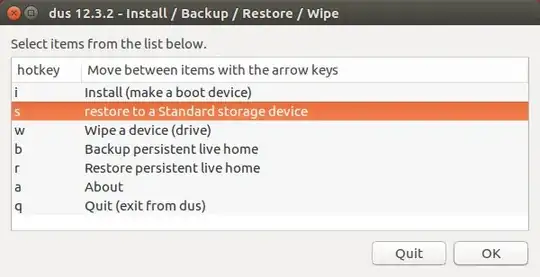
fdisk, useparted. Readman parted– waltinator May 31 '18 at 18:50