I have downloaded and installed CUDA several times, and every time it fails to pass the test samples deviceQuery and checkBandwidth. Also tensorflow is never listing the GPU between accessible devices, only the CPU.
My current nvidia driver is 384.111, where as the upgraded version 384.130 always generates a library mismatch on nvidia-smi and makes ubuntu unbootable.
Every time I try to install CUDA 9.0 with the .run file, which is the only way to install it without upgrading the nvidia drivers, it finishes with an "incomplete install message.". Runs on the tests are always negative, with the following output:
Installing CUDA 9.0 .deb with dpkg from the nvidia website https://developer.nvidia.com/cuda-downloads?target_os=Linux&target_arch=x86_64&target_distro=Ubuntu&target_version=1710&target_type=deblocal it also upgrades the nvidia driver.
How can I install CUDA 9.0 for Ubuntu 17.10, with nvidia 384.111 without upgrading to 384.130, so that it correctly performs on the sample tests and allows tensorflow-gpu to access the graphic-card?
PS: Whenever I say "it fails", the error message is always "UNKNOWN ERROR"
The graphics card in my system is a NVIDIA GeForce GTX 1080
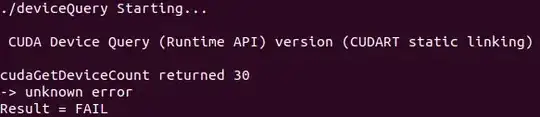
nomodesetfor the kernel line in grub? See https://askubuntu.com/a/747429/231142 as it is only needed for the installation of the NVIDIA drivers and looks like it can be removed after the installation is completed. – Terrance May 31 '18 at 23:00nvidia-cuda-toolkitthat installs version 7.5 I believe but as far as I know that works with all NVIDIA drivers in that version of Ubuntu. – Terrance May 31 '18 at 23:53sudo apt install nvidia-cuda-toolkitIt will not install the NVIDIA driver with it. That application installs from the main Ubuntu repositories. When I ran it on my 16.04 installation it installs CUDA 7.5 and did not touch my NVIDIA video drivers at all. – Terrance Jun 01 '18 at 00:56nvcc -Vis how you verify – Terrance Jun 01 '18 at 01:08nomodesetfor your kernel for installing the NVIDIA drivers. So, without doing that we cannot test if any new driver will work with your system. I don't run non-LTS releases of Ubuntu so I have never had to run anomodeseton my kernel to install the driver. But, that could also be because I don't run UEFI either on my system. Maybe try this installation. https://ubuntuforums.org/showthread.php?t=1613132 – Terrance Jun 01 '18 at 01:27