Ubuntu 16.04 LTS 4.13.0-39-generic/4.13.0-40-generic/4.13.0-41-generic
If I keep my laptop with Ubuntu (dual boot) on for a long time (like overnight), it suddenly starts giving "insufficient permissions for device" problem. At this point, nothing can be downloaded or saved since all folders and files get a lock-symbol. However, I can use Ubuntu but any changes I make (or files I create) are temporary. This problem is repeatable every time I leave it on overnight.
On rebooting, I am asked to do a manual fsck. The fsck process deletes some inodes. After the fsck process (and another reboot), I find that the disk has been rolled-back to the point before the problem occurred.
The ps -A|grep apt command draws a blank, and the deleting the lock file does not help either.
I have included pictures of what happens when I reboot, and have run fsck on the Ubuntu partition to fix it.
I'm not sure if this is related, but I have had Anaconda-python installed since the beginning, and most of the times I need to run fsck (except this time) I see that a lot of changes are made to only the Anaconda folder's py/pyc files. Could Anaconda be trying to update automatically every 12 hours and locking the file system, or something?
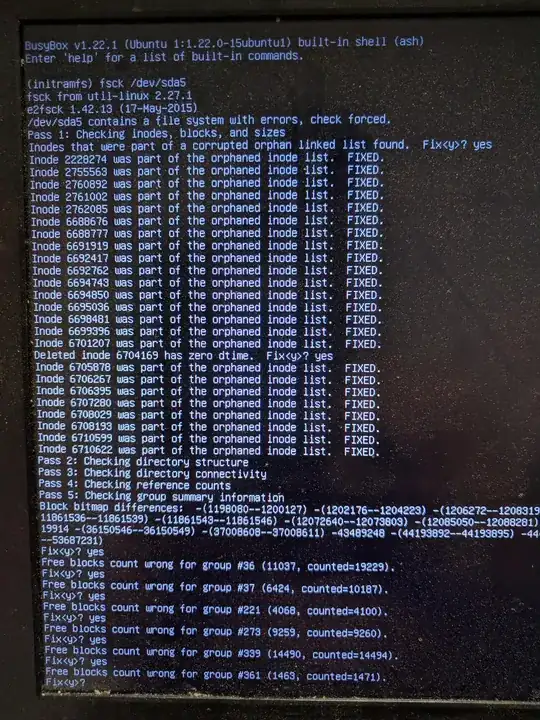
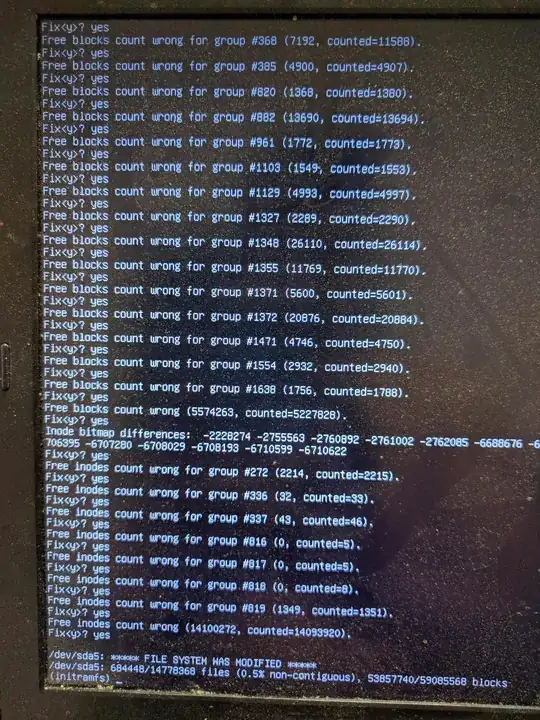
$ lsb_release -a: No LSB modules are available. Distributor ID: Ubuntu Description: Ubuntu 16.04.4 LTS Release: 16.04 Codename: xenial
– user3458431 Jun 01 '18 at 17:49smartctl) – guiverc Jun 29 '18 at 01:07